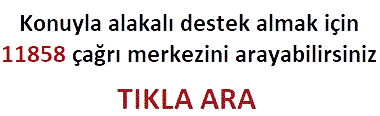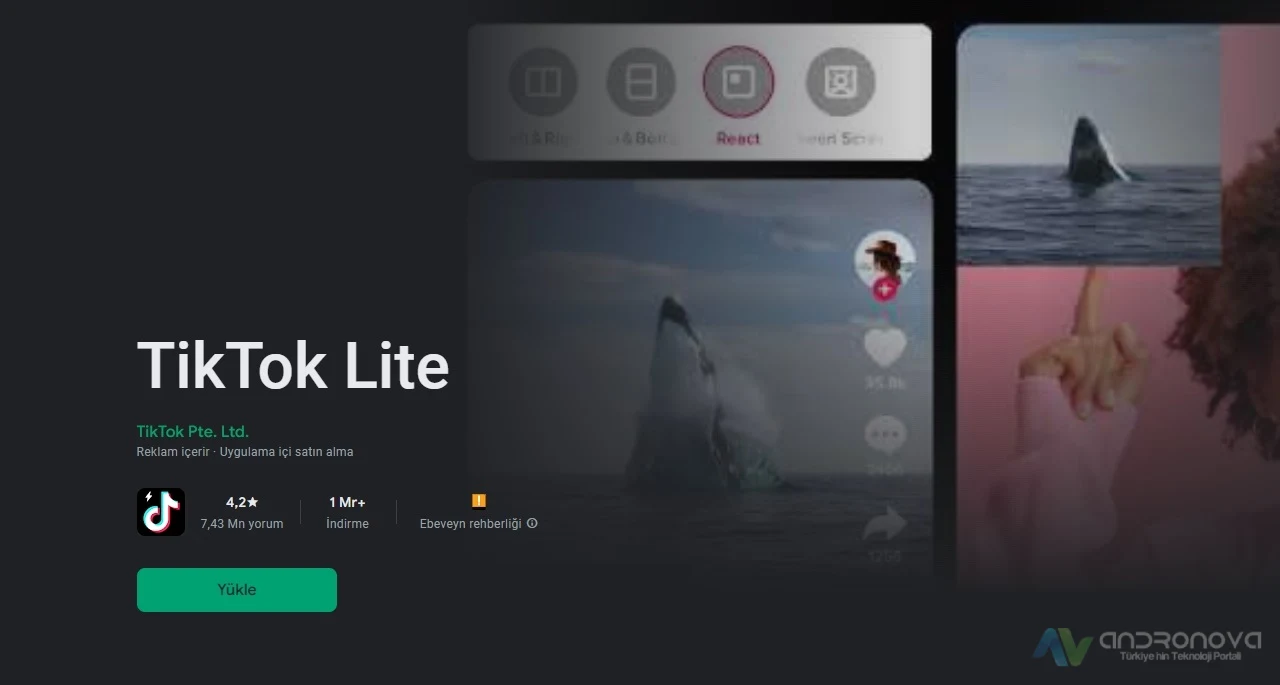Instagram uygulamasının Lite sürümü yayınlandı. Lite nedir ve ne demek gibi soruların cevabını cevaplayacağız. Şu an Android desteği var ama iPhone yok.
Instagram şu aralar önemli yeniliklele anılmakta. Hikayelerin dışında IGTV ve görüntülü arama özelliği büyük ilgi çekti. Şimdi ise Lite sürümünü yayınladı.
Instagram Lite, diğer uygulamaya göre daha küçük çapta boyuta ve özelliğe dahip. Daha çok fazla kullanılmayan kısımların kaldırılması ile oluşturulan bir sürüm. Hem hızlı çalışıyor hem de fazla yer kaplamıyor. Lite’ de de canlı yayın, görüntülü konuşma, IGTV, hikayeler ve video paylaşımı yapılabilmekte. Ama Direct özelliği kısıtlandı.
Instagram Lite: Hafif ve Hızlı
Bazı kullanıcılar, uygulamanın yavaşlığı, boyutunun ve veri kullanımının fazla olduğunu savunuyor. Bu soruna çözüm olarak Instagram Lite karşımıza çıkıyor.
Instagram Lite Nedir?
Instagram Lite, Instagram’ın resmi olarak sunduğu hafif bir versiyondur. Daha az depolama alanı kaplayan ve daha az veri tüketen bu uygulama, düşük internet bağlantısına sahip kullanıcılar için idealdir.
Instagram Lite’ın Özellikleri:
- Hafif: Instagram Lite, ana uygulamadan çok daha az depolama alanı kaplar. Bu sayede telefonunuzda daha fazla yer açabilirsiniz.
- Hızlı: Instagram Lite, düşük internet bağlantısında bile hızlı bir şekilde çalışır. Fotoğraf ve videoları hızlı bir şekilde yükleyebilir ve izleyebilirsiniz.
- Veri Tasarrufu: Instagram Lite, ana uygulamadan çok daha az veri tüketir. Bu sayede internet paketinizin daha uzun süre dayanmasını sağlayabilirsiniz.
- Temel Özellikler: Instagram Lite, ana uygulamanın temel özelliklerini sunar. Fotoğraf ve video paylaşabilir, hikayeler oluşturabilir, mesaj gönderebilir ve diğer kullanıcıları takip edebilirsiniz.
Instagram Lite’ın Eksileri:
- Bazı Özellikler Yok: Instagram Lite, ana uygulamadaki bazı özellikleri sunmaz. Canlı yayın, IGTV ve Reels gibi özelliklere bu uygulamadan erişemezsiniz.
- Reklamlar: Instagram Lite, ana uygulamada olduğu gibi reklamlar içerir.
Instagram Lite Kimler için Uygun?
- Düşük internet bağlantısına sahip kullanıcılar
- Depolama alanını korumak isteyen kullanıcılar
- Daha az veri tüketmek isteyen kullanıcılar
Instagram Lite Nasıl kullanılır?
Uygulamayı resmi mağazadan indirip hesap bilgilerinizle giriş yapınız. Ayarlar kısmından gerekli yapılandırmayı yapınız.
Instagram Lite telefonu yavaşlatmaz. Daha doğrusu normal sürüm gibi donanım tüketmez. Hız sorunu yaşayan ve telefonda fazla yer olmayan kullanıcılar için önemli bir uygulama. Bu programla binen yükü azaltarak stabil çalışma imkanına sahipsiniz.
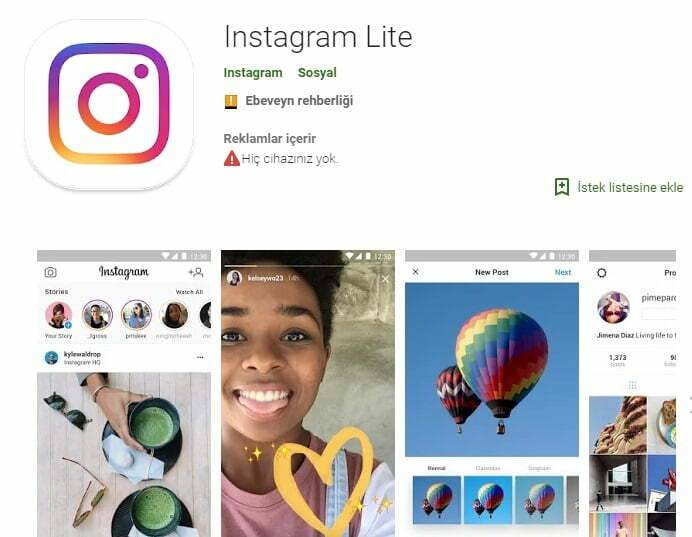
Instagram Lite İndirme
Uygulamanın dosya boyuru 500 küsür kb. Destekleyen sistemler ise Android 6.0 ve üzeri. Şu an Lite Türkiye için gün içerisinde aktif olabilir. Kademeli olarak gelebileceğinden ara ara kontrol ediniz. Samsung gibi sistemlere sahip cihazların kullanımına sunulan ve yakında iOS tarafına da gelmesi bekleniyor.
Kullanamayanların güncel olan versiyona sahip olduğundan emin olsun ve telefonlarında yer alan sistemin uyumlu sürüme sahip olması gerektiğini belirtelim.