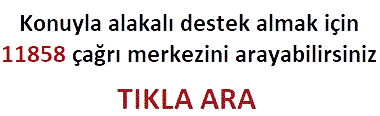VPN account locked for security reasons. We sent you an email with how to unlock it. Alternatively, you can reset your password or use another way to log in hatası alanlara yönelik bilgilendirme yazısı hazırladık.
Account locked for security reasons, VPN uygulamasından hesabınıza girmeye çalıştığınızda çıkan güvenlik uyarısıdır. Burada size, hesap güvenlik nedeniyle kilitlendi. Size kilidin nasıl açılacağını açıklayan bir e-posta gönderdik. Alternatif olarak şifrenizi sıfırlayabilir veya oturum açmak için başka bir yol kullanabilirsiniz. şeklinde bilgi verilmekte. İlgili hizmet NordVPN’ in ve kilidi açmak için mail ile gönderilen işlemlerin yapılması isteniliyor.
VPN Account Locked For Security Reasons Ne Demek?
İnternet üzerindeki güvenlik ihtiyaçları arttıkça, kullanıcılar çevrimiçi gizliliklerini korumak ve bağlantılarını güvenli hale getirmek amacıyla VPN (Sanal Özel Ağ) hizmetlerini kullanmaktadır. Ancak, bazen kullanıcılar, “VPN Hesabınız Güvenlik Nedenleriyle Kilitlendi” gibi uyarılarla karşılaşabilirler. Bu makale, bu uyarının nedenleri ve çözümleri hakkında bilgi sağlamaktadır.
1. Hesap Güvenliği İçin Kilitlenme Nedenleri:
- Giriş Hataları: Yanlış kullanıcı adı veya şifre girişleri hesabın güvenliği açısından risk oluşturabilir.
- Şüpheli Aktiviteler: Hesapta şüpheli aktiviteler algılandığında, VPN sağlayıcıları hesabı koruma amacıyla kilitlenebilir.
- Önceki Güvenlik İhlalleri: Daha önceki güvenlik ihlalleri sonucu kullanıcı hesapları tehlikeye girmişse, VPN sağlayıcıları bu hesapları koruma amacıyla kilitleyebilir.
- Hizmet Şartlarının İhlali: İzinsiz kullanımlar ve izinsiz ticari kullanımlar.
2. VPN Hesabının Güvenlik Nedenleriyle Kilitlenmesi Nasıl Çözülür:
- Doğru Kullanıcı Adı ve Şifre: Kullanıcıların doğru kullanıcı adı ve şifre kombinasyonunu kullanmaları önemlidir. Yanlış girişler, hesabın güvenliği açısından risk oluşturabilir.
- İki Faktörlü Kimlik Doğrulama: VPN sağlayıcınızın destekliyorsa, iki faktörlü kimlik doğrulama kullanmak hesap güvenliğini artırabilir.
- Farklı Bir Telefondan Deneme: Uygulamayı daha önce kullanmadığınız bir cihazla deneyin.
- İnternetinizi Değiştirin: Uygulamada bağlantı yapmadığınız bir internet ağına bağlanıp deneyin.
- Şifre Sıfırlama: Şifrenizi unuttuysanız, girişte sorun yaşıyorsanız, VPN hizmetinin web sitesi veya uygulamasından şifre sıfırlama seçeneklerini kullanarak yeni bir şifre belirleyebilirsiniz. Artı bu işlem aynı zamanda anlamsız sorunlara yönelik geçici çözümde sağlamakta.
- Hesap Kilidini Açma İşlemi: VPN sağlayıcınızın resmi web sitesinden hesap kilidini açma prosedürlerini takip ederek, hesabınızın güvenlik nedenleriyle kilitlenmesini çözebilirsiniz. Bunun için gönderilen maili kontrol edin.
- Müşteri Desteği ile İletişim: Sorununuz çözülmezse, hizmeti aldığınız yerle ve VPN sağlayıcısının destek ekibiyle görüşmeye çalışın. Onlar size özel yardım ve rehberlik sağlayabilir.
3. Önlemler ve İpuçları:
- Güçlü Şifre Kullanımı: Güvenli bir VPN hesabı için güçlü, benzersiz ve karmaşık şifreler kullanmak önemlidir.
- Giriş Bilgilerini Güncelleme: VPN hesabınızın giriş bilgilerini belirli aralıklarla güncellemek, hesabınızın güvenliğini artırabilir.
- Şüpheli Aktiviteleri Takip Etme: Hesabınızdaki şüpheli aktiviteleri düzenli olarak kontrol etmek, güvenliğinizi sağlamak adına önemlidir.

VPN Account Locked For Security Reasons Neden Çıkıyor?
Olası sebeplerin bir listesini aşağıya ekliyoruz. Kesin bunlardan biri diyemiyoruz ama olasılığı yüksek nedenlerdir.
VPN hatasına neden olan sebepler şöyle:
- Şüpheli görülen hesaplara yönelik yaptırımlar. (Çoklu giriş denemeleri, farklı bölgelerden aynı anda oturum açmalar ve tehdit görülmesi)
- Hesabın çalınma şüphesi gereği engel oluşturma.
- Hizmetin genel kurallarından biri veya bir kaçının ihlali.
- Kullanılan cihazda şüpheli davranışlar algılanması.
- Ödeme yönteminin çalışmaması veya ödeme planı şüpheli algılanması.
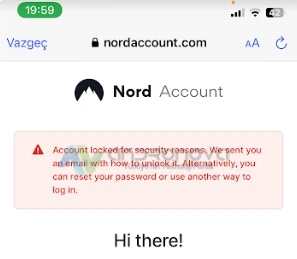
VPN Account Locked For Security Reasons sorunu için önerilerimiz bu kadar. Yardım için öncelikle hizmet aldığınız yer veya kişi ile görüşün, sonra uygulamanın destek birimi ile.
Sonraki okunacak makalemiz: VPN Çalışmıyor