Android hard reset nedir ve nasıl yapılır? Çoğu kullanıcının bu terimle öyle böyle karşılaştığını görüyoruz. Özellikle tuş kilidi sorununda akıllara gelen ilk tercih oluyor.
Yıllar önce hazırladığımız bu içerikte, mobil cihazların yükselişinden söz etmiştik. Önemli ölçüde yükselişin olduğunu söylemiştik. İnternetin yaygınlaşması mobil cihazlara hızlı geçişleri tetikledi. Malum internetsiz akıllı cihazlar pek bir işe yaramıyor. Hele online oyun dendiğinde her telefonda artık olmazsa olmazlardan biri. Her alanda zaman geçirilen bir alan olan sosyal ağlarla bağlantısını hiç koparmayan kullanıcıların 3-4 tane sosyal uygulaması olduğunu belirtelim.
Bu kadar aktif kullanılan mobil cihazların zamanla sıkıntı çıkarması kadar doğal bir durum yoktur diye düşünüyoruz. Her kullanıcının ilk zamanlar gibi telefonum çalışmıyor dediğini duyar gibiyiz. İlk gün için ilk akla gelinen yöntem ise solf reset veya bir diğer değişle recovery mode tercih edilerek işlem yapılır.
Resetleme için genelde yapılanlar şöyle:
- Telefon kapatılır,
- Ses yükseltme ve telefonun güç butonuna 5 veya 10 saniye kadar basıp beklemeliyiz,
- Ekrana yazılar veya cihazın yazılım logosuyla karşılaşıldığında tuşlar bırakılır.
Hard reset olmuyor ise;
- Telefonun şarjına bakılır ve yeteri kadar dolması beklenir,
- Butonlara basılı tutulduğundan emin olunur,
- Komut yok yazarak ünlem ! ekrana geldiğinde ses tuşlarıyla ve güç ile basıp çekerek açılması beklenir,
- Yine olmuyor ise işlemlerin tekrarlanması,
- Her şey denendi ise bu seferde ROM atarak sorun ortadan kaldırılır.

Hard Reset Nedir Ne Demek?
Hard reset, bir cihazın tüm verilerini silerek varsayılan fabrika ayarlarına geri döndürme işlemidir. Bu işlem, cihazın performansını artırmak, sorunları gidermek, kullanıcı hesaplarını temizlemek veya cihazı satmadan önce tüm kişisel verileri silmek gibi nedenlerle kullanılır.
Hard reset, genellikle cihazın ayarları bölümünden gerçekleştirilebilir. Ancak bazı durumlarda cihaz ayarlarına erişmek mümkün olmayabilir. Bu durumlarda, cihazın belirli tuş kombinasyonlarına basarak veya özel bir kurtarma moduna girerek hard reset işlemi gerçekleştirilebilir.
Hard reset işlemi yapmadan önce, cihazın tüm önemli verilerinin yedeklenmesi önemlidir. Çünkü hard reset işlemi sırasında tüm veriler silinecektir ve geri dönüşü olmayacaktır. Ayrıca, cihazın şarjının yeterli olduğundan emin olunmalı veya şarj cihazına takılı olması sağlanmalıdır. Hard reset işlemi sırasında cihazın şarjı biterse, cihaz zarar görebilir veya işlem tamamlanmayabilir.
Hard reset işlemi, cihazın marka ve modeline göre değişiklik gösterebilir. Bu nedenle, hard reset işlemi yapmadan önce cihazın kullanım kılavuzuna veya üreticinin web sitesindeki bilgilere başvurmak önerilir. Ayrıca, cihazın sıfırlama işlemini gerçekleştirmeden önce hesap bilgilerinin ve diğer kişisel verilerin silinmesi gerekir. Bu adımlar, cihazın kişisel bilgilerinizi korumak için sıfırlanmasını sağlar.
Özetlemek gerekirse, hard reset işlemi, cihazın tüm verilerini silerek varsayılan fabrika ayarlarına geri döndürme işlemidir. Bu işlem, cihazın performansını artırmak, sorunları gidermek veya kişisel verileri silmek gibi nedenlerle yapılır. Ancak, bu işlem sırasında tüm veriler silineceği için önemli verilerin yedeklenmesi gereklidir ve cihazın kullanım kılavuzuna veya üreticinin web sitesine başvurulması önerilir.
Reset İşlevinde Genel Bilgi
Konumuzun tarihine dikkat ediyorsanız eskidir. Ama bazı yıllar güncelleyerek düzenlemeler yapıyoruz. Burada işinize yarayan kısımları kullanmanız daha sağlıklı olacağını düşünüyoruz.
Hard reset, Android menüsü dışından tuş kombinasyonları ile telefonun hafızasında bulunan her şeyi silen, telefonu neredeyse ilk alındığı güne döndürme işlemine denmektedir. Fabrika ayarlarına dönen telefonunuzda kısacası her şeyin silinmesi demektir. Telefonunuzda donmalar, zararlı bir yazılım bulaştığında ve yazılımsal sorun oluştuğunda yapmanız gerekir.
Arayüzler ve kombinasyonlar her telefonda farklılık gösterse de hemen hemen her telefonun ayarlar bölümünde ”Fabrika ayarlarına dönme” veya “Geri yükleme” seçeneği bulunmaktadır.
Onaylandıktan sonra telefonunuzun SD Kart hariç hafızasında bulunan bütün veriler fabrikan ilk çıkış ayarlarına geri döner. Reset işlemi telefondan telefona farklılık gösterse de bir kaç dakika sürmektedir ve bu işlem ise cihazın fazla şarj harcamasına neden olacağı için bu işlemi yaparken telefonunuzun şarjının dolu olmasına özen gösteriniz.

Hard Reset’in Kullanım Alanları
Hard reset veya fabrika ayarlarına dönme işlemi, Android cihazınızın tüm kullanıcı verilerini, ayarlarını ve uygulamalarını silerek cihazı ilk aldığınız fabrika ayarlarına geri döndürme işlemidir. Bu işlem, cihazınızı temiz bir başlangıç noktasına getirir ve performans sorunlarını çözmek, unutulan şifreleri sıfırlamak, köklenmiş cihazları geri yüklemek veya gizlilik nedenleriyle kullanılabilir.
- Performans Sorunlarını Giderme: Android cihazlar zamanla yavaşlayabilir veya donabilir. Uygulamaların ve verilerin birikmesi, cihazın performansını olumsuz etkileyebilir. Hard reset işlemi, cihazı temizler ve performansını artırabilir.
- Unutulan Şifreleri Sıfırlama: Eğer cihazınıza giriş yapmak için kullanılan PIN, desen veya parola şifresini unuttuysanız, hard reset işlemi şifreyi sıfırlamanızı sağlar.
- Köklenmiş Cihazları Geri Yükleme: Root (kök) işlemi yapmışsanız ve cihazınızda sorunlar yaşıyorsanız, hard reset işlemi cihazı kök işlem öncesine döndürerek sorunları çözebilir.
- Virüs ve Malware Temizliği: Cihazınıza zararlı yazılım bulaştıysa, hard reset işlemi bu yazılımları temizler. Ancak, tüm verilerinizin silineceğini unutmayın.
- Gizlilik ve Satış Öncesi Sıfırlama: Cihazı satmadan önce veya başkasına vermeden önce cihazı sıfırlamak, kişisel verilerinizi korur.
- Güncelleme Sorunları ve Hatalar: Android güncellemeleri bazen sorunlara neden olabilir. Hard reset, güncelleme sonrası yaşanan hataları gidermek için kullanılabilir.
Android Cihazlarda Genel Adımlar:
- Yedekleme: Önce, cihazınızdaki önemli verileri yedekleyin. Hard reset işlemi tüm verileri sileceği için yedekleme önemlidir.
- Ayarlar Menüsü ile Hard Reset (Yazılım Tabanlı): Ayarlar > Sistem > Sıfırla (Reset) > Fabrika verilerine sıfırla (Factory data reset) adımlarını takip ederek cihazınızı sıfırlayabilirsiniz.
- Recovery Modu ile Hard Reset: Cihazınız açılmıyorsa veya ayarlara erişim sağlayamıyorsanız, cihazı recovery modunda başlatarak hard reset yapabilirsiniz.
- Üreticiye Özgü Tuş Kombinasyonları ile Hard Reset: Her üreticinin cihazlarını sıfırlamak için farklı tuş kombinasyonları vardır. Cihazınızın üreticisine ve modeline göre doğru tuş kombinasyonunu kullan
Hard Reset Nasıl Yapılır?
- Cihaz şarj seviyesini kontrol etikten sonra cihazınızı kapatınız,
- Ses açma + Menü ve Güç tuşu (cihaz açma kapatma) bu üç tuşa basılı tutunuz,
- “Ses açma + Güç tuşları”, bazen “Menu + Güç” ve nadir “Ses kısma + Menü ve Güç” tuşlarıyla işlem yapılır.
- “Wipe data factory reset” seçeneğine gelip “Güç” tuşuyla onaylayınız,
- “Yes” seçeneğine “Ses kısma” tuşu ile gelerek onaylayınız,
- Reset işlemi tamamlandıktan sonra ilk seçeneğe döndünüz,
- Şimdi tekrar “Güç” tuşuna basınız.
Bu seçeneklerden hangisi telefonunuzda mevcut ise o seçeneği seçerek istenilen güvenlik kodunuzu girerek telefonunuzu fabrika ayarlarına döndürmüş olursunuz.
Bazı durumlarda ise menü seçeneğine ulaşılamaz. Bu durumda ise Android telefonunuz var ise telefonunuzun yan tarafında bulunan SES+GÜÇ tuşlarına aynı anda basarak açılış ekranı geçtikten sonra ekrana fabrika ayarları menüsü gelir. Fabrika ayarları menüsü ekrana gelince tuşlara basmaya son verilir. Telefon açılmadan karşınıza bir kurtarma menüsü gelir. Karşınıza çıkan bu kurtarma menüsünde “FaktorySettings ya da “Fabrika Ayarları” seçilir.
Farklı Modellerde Nasıl Yapılır?
Bazı Android cep telefonlarda bu adımlarında farklılıklar görülebilmekte. Telefonda desen kilidi sorunu varsa kilidi kırmak için format atma adımları yapılır. Bazı markalarda ise kendi yazılımları ile bilgisayar üzerinden yazılım güncellemesi yaparak, desen kilidi kaldırılabiliyor. Aşağıda genel yöntemlerine yer verdik. Olurda cihazınızda bu adımlarla işlem yapılamıyorsa, haber altında yer alan yorum bölümünden bizimle iletişime geçebilirsiniz.
Bazılarında şu şekilde;
- Menü, ses açma ve güç tuşlarıyla,
- Bazılarında ise ses yükseltme ve güç,
- Son olarak ses azaltma ve power ile yapılabiliyor.
Not: Bu işlemi yapmadan önce, eğer telefon sorunsuz açılabiliyorsa, önemli verileriniz varsa yedeğini alabilirsiniz. Bu işlemden sonra telefonda kayıtlı her şey silinecek. Hard reset işlemi olmazsa cihazın şarj seviyesi (%10 – %50) yetersiz olduğundan olabilir. Bazı durumlarda yazılım kaynaklı bu işlemin olmadığı görülebilmekte. Aşağıda 1′ den 6′ ya kadar ayrı ayrı denenmesi için seçenek verildi.
Telefona Format Nasıl Atılır?
Android tabanlı cihazlarda oluşan yazılım hatalarında ve desen kilidi şifresi unutulduğunda ilk tercih edilen yöntem budur. Bu işlem cihazı ilk alındığı zamana döndürerek sorunu ortadan kaldırmayı sağlar. Bu bölümün diğer bir genel adı “Recovery” olarak bilinmekte.
Bazen bu seçeneği fabrika ayarlarıyla karıştırılmakta. H. reset işleminin farkı en çok şu yönden anlayabilirsiniz. İmei atılmış cihazı fabrika ayarına döndürüldüğünde imei silinmez ama h.resette silineceğini belirtelim. İşte bu işlemi yaparken oluşabilecek sorunlara dikkat etmek gerekiyor. Bazen işlem yarıda kalıyor bazen de cihaz yeniden başlatıldıktan sonra açılış ekranında kalıyor.
Resetleme işlemi ses tuşlarıyla yapılmakta ve bazen şarj seviyesinin yüksek olmasını isteyebiliyor.
Bazı modellerde hard reset;
- Cihazın kapalı olması,
- Ses yükseltme tuşuna basılı tutarak ve sonra menü tuşuyla işlem yapılırken, buna güç tuşunu eklenerek olabiliyor,
- Menüde fiziksel tuş yoksa o zaman ses açma ile cihazı açmada kullanılan tuşlarla işlem yapılmakta.
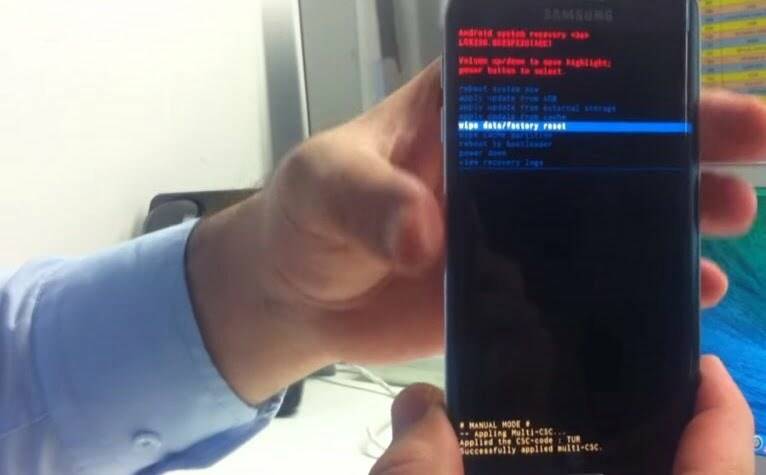
İçerikteki işlemleri yapmıyorsanız, hard reset olmuyor adlı makaleyi incelemenizi öneriyoruz.
Sıradaki öneri konularımız:



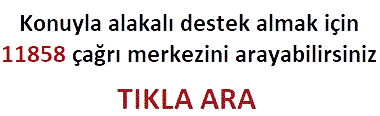
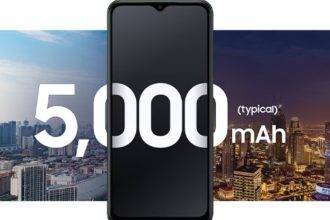

Ekran kilidini açmak için hard reset yapmaya çalışırken cihaz açılıyor
Bunun olası sebepleri şöyle:
Cihazın yeteri kadar şarj seviyesine ulaşamaması
Tuşlara tam basamamanız veya sorunlu olmaları
Geç kalıyor olmanız
Yanlış tuşları kullanıyor olmanız
Nadir bir durumda işletim sisteminde sorun oluşması
Güncel deneme uyarı verse dahi yorum çıkıyor mu
Hard reset ekranı gelmiyor. Ses tuşlarını doğru kullanıyorum ama cihaz açılıyor.
Daha önce yazmıştık buradaki sorun şarjdan, tuşların doğru basılmamasından, tuşlarda sorun yaşanması ve yazılım kısmında sorun görülebilir.