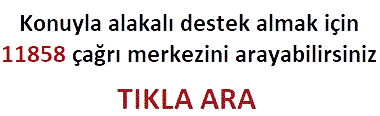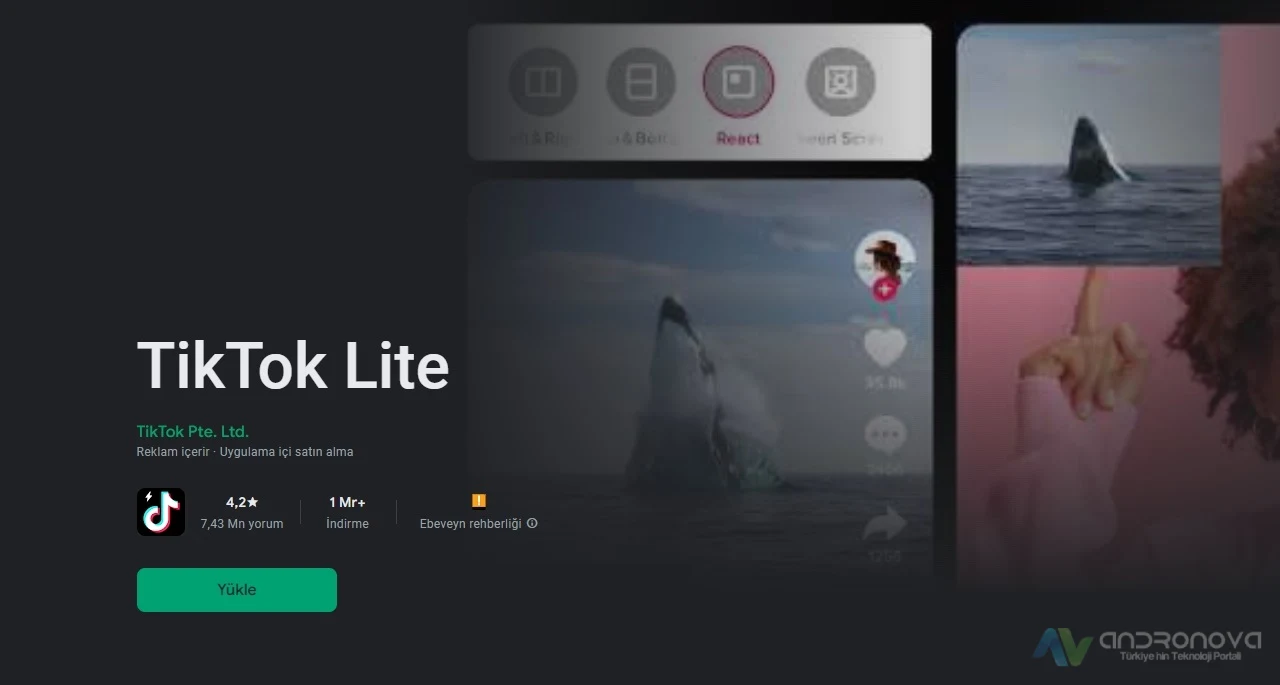Instagram hesabımı dondurdum açmak istediğimde "Girdiğin kullanıcı adı bir hesaba ait değil" diyor ve sonrasında kontrol et önerisi çıkıyor.
Instagram‘ da ara ara olan sorunlardan biri olan “instagram hesabımı dondurdum açmak istiyorum ama açılmıyor.” Bu problemin genelde daha sonra denenmesi ve duruma göre geliştirici ile görüşülme önerilir. Eğer bu şekilde bir hesap yok uyarısı alıyorsanız, ilk önce şifre sıfırlama adımını deneyiniz. Sonrasında iletişime geçmeye çalışırsınız.
Normal şartlarla bildirimde bulunamayanların hacklenen bir hesabı bildiriyormuş gibi ilgili kanalları deneyebilir. Tabi başvuruda yer alan seçeneklerden biri hesabın çalınmadığı ve giriş yapılamadığı.
Başvuru yapabilmeniz için iki adres veriyorum. Biri help.instagram.com/contact/740949042640030 ve diğeri help.instagram.com/contact/151081798582137 iki formunda kullanılmasını öneririm. Yanıt alamayanları tarayıcıyla ve uygulamadaki sıfırlamayı deneyerek size önerilecek bir kanalın kullanılması erişime açabilir.
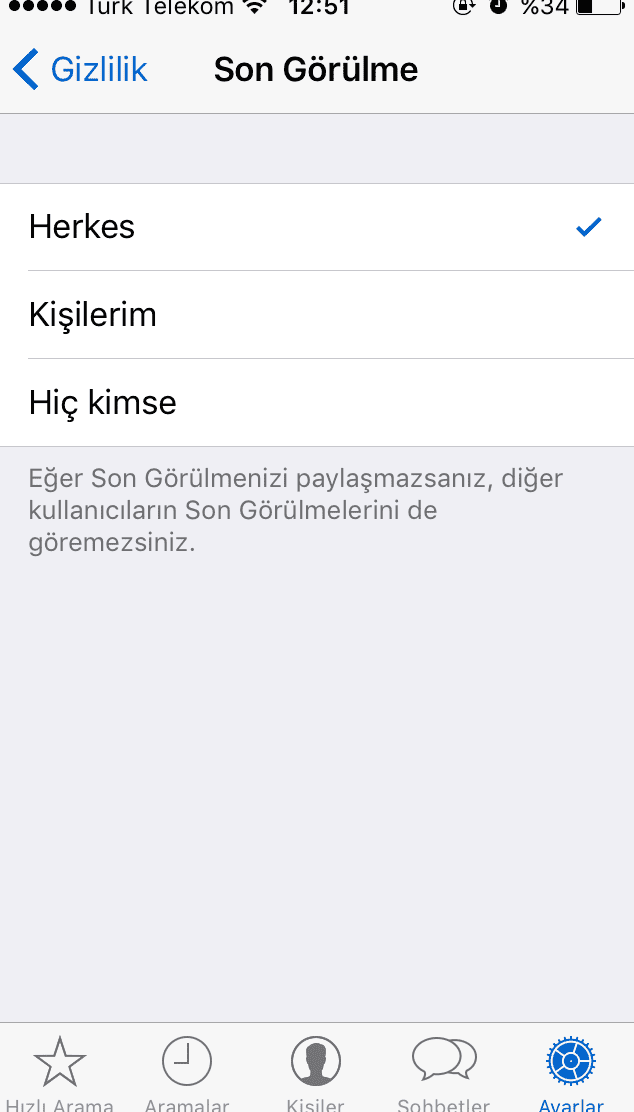
Dondurulmuş Instagram hesabı açılmıyor çözüm için başvuru adımı
Forumda “Hesabınız başkasının eline” şeklinde bir bilgi gelecek. Aşağıda teker teker hangi adımları seçmeniz gerektiğini yazdım.
- Kimin hesabı ele geçtiğini seçiyorsunuz.
- Kayıtlı mail hesabına erişiminiz var mı?
- Size ulaşmaları için erişiminiz olan bir e-postayı yazın.
- Benim gördüğüm… seçilecek.
- Hesabı oluşturan kim?
Gönderdikten 5-6 gün sonrasında size bir bildirimde bulunulmazsa aynı kanalı tekrardan zorlayınız. Sizden belki kimlik ekran görüntünüzü isteyebilirler. Böyel bir şeyin geçici olma olasılığının olduğunu düşünerek belli bir saat girmeden bekleyiniz. Farklı cihazlar ve internet ağının kullanılması belki erişime kapı açar.
Çok sık görülmese de sistem arızalarında kullanıcıların bazılarında benzeri problemler çıkabiliyor. Deneneceklerden sonra uygulamadan girilmiyorsa eski versiyonu cihazınıza kurunuz.
Güncelleme Tarihi: 08 Mart 2021, 01:15