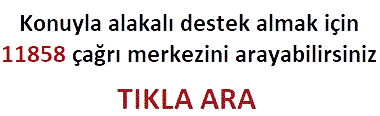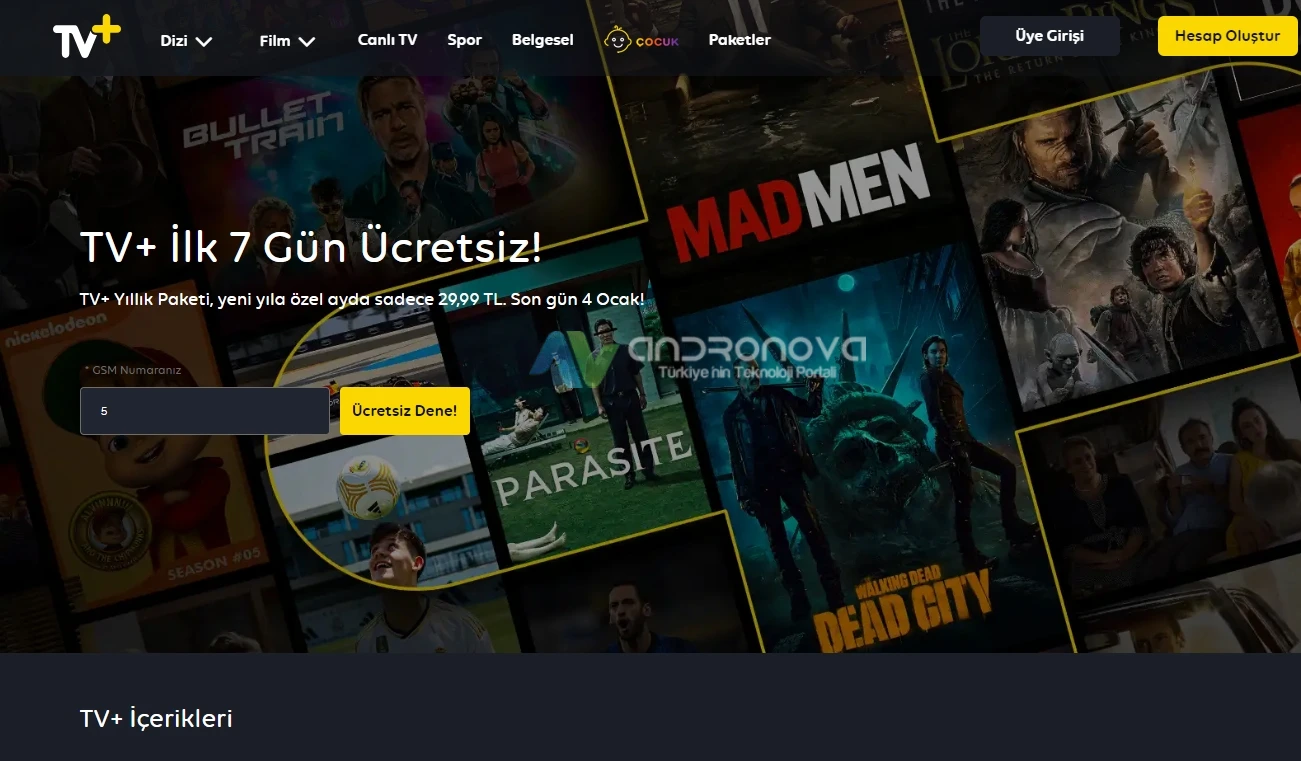YouTube Music ücretsiz Türkiye' ye geldi. Aynı anda ücretli Premium üyelik paketleri de yer alıyor. YouTube Music Premium müzik indirme iPhone 3 ay ücretsiz kullanabilirsiniz.
Rekabeti kızıştıran YouTube yeni uygulamasını Türkiye’ de indirime açtı. Türkiye’ de geniş müzik arşivi ile telefonda müzik keyfini yaşatan Spotify ve Apple Music gibi servislere birde YouTube Music ekleniyor.
Türkiye’ de bu ayın sonlarına doğru gelmesi beklenirken şu an resmen kullanıma açılan uygulama çok kullanışlı gibi duruyor. Ama ileri geri sardırma da biraz duraklıyor. Donma gibi durumlar ilerleyen zamanlarda belli olacak.
YouTube Music, geçen yıl bazı ülkelerde kullanıma açılan uygulamanın ülkemizde de indirmeye başlayanacak. Uygulama çok tutulur mu emin değilim ama ücretsiz kullanımdan dolayı tercih edileceği aşikar.
Bu alanda YouTube rekabetin içerisine girdi. İlegal indirmenin önüne geçmek için ücretsiz servislerin büyük rolü var. Artık indirme yerine direk dinleme dönemini yaşıyoruz.
YouTube Music Türkiye
Uygulama 1 hafta sonra ülkemizde aktif olacağı söyleniyordu. Uygulama YouTube ile bağlı şekilde çalışmakta. Kullanıcıların arama geçmişi ve müzik listelerine göre öneri sunmakta. Yayında olan ülkelerde çok büyük sayıda müziklerin ve çalma listesini uygulama ile ücretsiz erişim veriliyor.
Uygulamada YouTube Music video indirmek için Premium üyelik önerisi de yer alıyor. Reklamsız ve artı özellikleri incelemek için deneme imkanına da sahipsiniz.
YouTube Music ücretsiz sürümü açıldı ve YouTube Music ücretli sürümünün detayları belli oldu. Ülkelere göre değişebiliyor. iPhone’ da ve Android’ de yer alan uygulama aynı anda ülkemizde şu an aktif.

YouTube Music müzik indirme
Ücretsiz müzik indirme hizmeti “YouTube Music Premium” ile ulaşabilirsiniz. İlk abonelik yani üyelik 3 ay ücretsiz sonrasında aylık 17,99 TL. İsterseniz hem reklamsız YouTube hem de Music Premium üyeliği birlikte 21,99 TL.
YouTube Music’ den video indirebilmeniz için Premium üyeliği gerekiyor. İndirdiğiniz müzikleri internet olmadan rahat bir şekilde izleyebilirsiniz.
YouTube müzik indirme ister video halinde istenilirse sadece ses olarak indirebilirsiniz.
- İndirme istediğiniz video klibi açınız
- Müzik parça adının yanındaki yukardan aşağı “3 nokta” dokunun
- İndir butonuna dokunun
- Video Music Premium ile indir başlığı altında “Yüksek 720p, Orta 360p ve Yalnızca ses” seçeneklerinden birini seçin
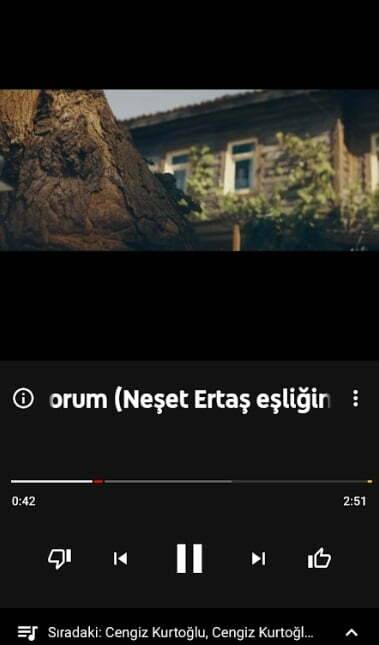
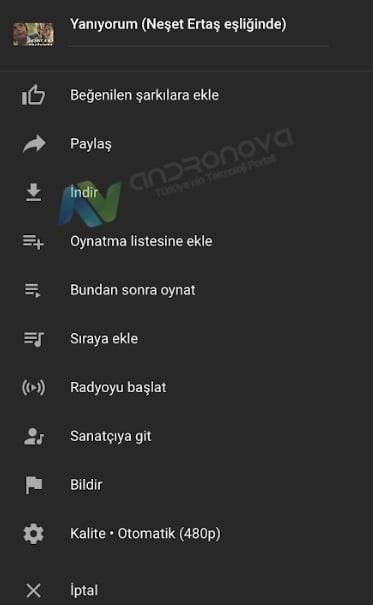
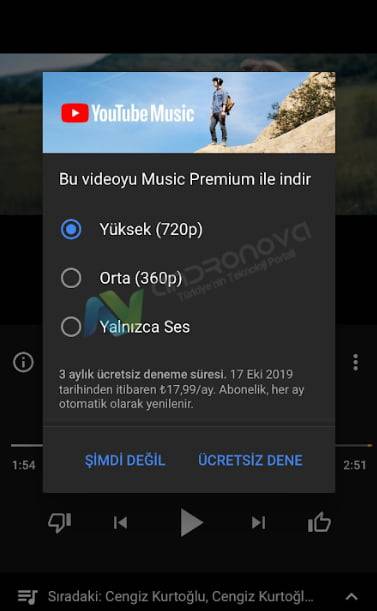
YouTube Music müzik indirme iPhone modelleri için test görüntüsü alınmıştır. Samsung gibi telefonlarda, Xiaomi ve Huawei içinde YouTube Music müzik nasıl indirilir Android sorunuza cevaptır.
Güncelleme Tarihi: 17 Temmuz 2019, 23:15