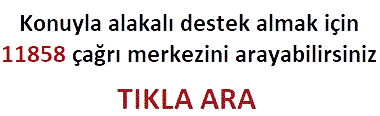Mi Cloud nedir ve Xiaomi Mi Cloud hesap nasıl açılır adım adım resimli anlatımı bu haberimizde ulaşacaksınız.
Mi Cloud uygulaması, Xiaomi için vaz geçilmez bir araç. Bugün iCloud iPhone için neyse, Cloud’ da Xiaomi için öyle öneme sahip. Telefonda önem arz eden neler varsa (fotoğrafları, rehberi, mesajları veya video…) bunları belirleyerek otomatik yedeği çalıştırabilirsiniz. Açılan yedekleme daha sonra başka bir Mi telefona aktarım yapılabilir.
Xiaomi Mi Cloud Nedir
Mi Cloud, Mi firmasının geliştirmiş olduğu Xiaomi telefonlarda Android yazılıma ekli olan otomatik yedek alma hizmeti. Telefonda 5 GB’ ta kadar ücretsiz yedek alabilir ve istediğinizde yine bu yedeği geri yükleyebilirsiniz. Mi Cloud yedek geri yükleme işlemini hesap kullanıcı mail ve şifreyi yazarak işlemi yapabilirsiniz.
Mi Cloud, Xiaomi tarafından sunulan bulut depolama ve hizmet platformudur. Xiaomi, dünya genelinde popüler akıllı telefonlar, tabletler ve diğer cihazlar üreten bir teknoloji şirketidir. Mi Cloud, Xiaomi kullanıcılarına verilerini yedekleme, senkronize etme ve güvenli bir şekilde saklama olanağı sunar. Bu makalede, Mi Cloud’un ne olduğunu, nasıl kullanıldığını ve önemli özelliklerini inceleyeceğiz.
Mi Cloud, Xiaomi kullanıcılarının verilerini güvende tutmalarına ve farklı cihazlar arasında senkronize etmelerine olanak tanır. Bu bulut tabanlı hizmet, Xiaomi akıllı telefonları ve diğer cihazlarını kullanan kullanıcılar için özel olarak tasarlanmıştır. Mi Cloud sayesinde kullanıcılar, fotoğraflar, videolar, kişiler, takvim etkinlikleri ve daha fazlasını güvenli bir şekilde depolayabilirler.
Mi Cloud Nasıl Kullanılır?
Mi Cloud’u kullanmak oldukça basittir. İşte Mi Cloud’u kullanmaya başlamanın temel adımları:
- Mi Hesabı Oluşturun: Mi Cloud’u kullanabilmek için bir Mi hesabı oluşturmanız gerekmektedir. Eğer bir Mi hesabınız yoksa, Xiaomi cihazınızı kullanırken bir hesap oluşturabilirsiniz.
- Mi Cloud’a Giriş Yapın: Mi hesabınızı oluşturduktan sonra, cihazınızın ayarlar menüsünden “Mi Cloud” seçeneğine tıklayarak Mi Cloud’a giriş yapabilirsiniz. Bu adımda, kullanıcı adınızı ve şifrenizi girmeniz gerekecektir.
- Verilerinizi Senkronize Edin: Mi Cloud’a giriş yaptıktan sonra, fotoğraflarınızı, kişilerinizi, takvim etkinliklerinizi ve diğer verilerinizi senkronize etmek için uygun seçenekleri seçebilirsiniz. Bu, verilerinizi güvende tutmanıza ve cihazlarınız arasında kolayca erişebilmenize olanak tanır.
Mi Cloud’un Özellikleri:
Mi Cloud’un sunduğu bazı önemli özellikler şunlardır:
- Veri Yedekleme: Mi Cloud, kullanıcıların cihazlarındaki verileri yedeklemelerine olanak tanır. Bu, verilerin kaybolması veya hasar görmesine karşı koruma sağlar.
- Senkronizasyon: Mi Cloud, kullanıcıların farklı Xiaomi cihazları arasında verileri senkronize etmelerini sağlar. Örneğin, bir fotoğrafı bir cihazda çektiğinizde, diğer Xiaomi cihazlarınızda da otomatik olarak görünür.
- Cihaz Bulma: Mi Cloud, kaybolan veya çalınan bir Xiaomi cihazınızı bulmanıza yardımcı olur. Cihazınızın son konumunu ve diğer bilgileri izleyebilirsiniz.
- Hesap Yönetimi: Mi Cloud ayrıca hesap yönetimini kolaylaştırır. Hesap bilgilerinizi güncellemek, depolama alanınızı kontrol etmek ve diğer hesap işlemlerini gerçekleştirmek için kullanabileceğiniz bir arayüz sunar.
Güvenlik ve Gizlilik:
Mi Cloud, verilerinizin güvende ve gizli tutulmasını sağlamak için güvenlik önlemleri alır. Xiaomi, verilerinizi şifreler ve güvenli sunucular üzerinde saklar. Ancak, kullanıcılar kendi şifrelerini ve güvenlik önlemlerini yönetmekten de sorumludur.
Mi Cloud, Xiaomi kullanıcılarına verilerini güvende tutma ve cihazları arasında senkronize etme olanağı sunar. Bu hizmet, kullanıcıların cihazları arasında veri kaybetme veya verilere kolayca erişebilmeleri için kullanabilecekleri güvenli bir bulut depolama çözümüdür.
Xiaomi Mi Cloud Kaç GB Yer Veriyor?
Ücretsiz 5 GB, ücetli olan Premium 1 yıllık 98, 6 ay 72 ve 3 ay 36 dolar ve Mega paket 1 yıl 188, 6 ay 144 ve 3 ay 72 dolar. Ödemeyi PayPal üzerinden yapılabiliyor.
Mi Cloud Hesabı Nasıl Oluşturulur Süreci
Mi Cloud hesabı oluşturmak oldukça basittir. İşte adım adım bir Mi Cloud hesabı oluşturmanın yolları:
- Xiaomi Cihazınızı Açın:
- Mi Cloud hesabı oluşturmak için bir Xiaomi cihazı kullanmanız gereklidir. Xiaomi akıllı telefon veya tabletinizi açın.
- Ayarlar Menüsüne Erişim Sağlayın:
- Xiaomi cihazınızın ana ekranından “Ayarlar” uygulamasına erişim sağlayın.
- Mi Hesabı Oluşturun:
- “Ayarlar” menüsünden “Mi Hesabı” seçeneğine tıklayın.
- “Hesap Oluştur” Seçeneğine Tıklayın:
- “Hesap Oluştur” veya benzer bir seçenek bulun ve tıklayın.
- Kişisel Bilgilerinizi Girin:
- Ad, soyadı, e-posta adresi ve şifre gibi gerekli kişisel bilgilerinizi girin. Ayrıca cihazınızı kilitleme ve kilidi açma işlemleri için bir güvenlik sorusu ve cevabı belirleyin.
- Şifreyi Onaylayın:
- Şifrenizi doğru bir şekilde tekrar girerek onaylayın.
- Mi Hesabınızı Onaylayın:
- E-posta adresinize gönderilen onay e-postasını kontrol edin ve hesabınızı onaylayın.
- Telefon Numarası Ekleme (Opsiyonel):
- Telefon numaranızı eklemek isterseniz, telefon numaranızı onaylamak için size bir doğrulama kodu gönderilebilir.
- Mi Cloud’a Giriş Yapın:
- Hesabınızı oluşturduktan sonra “Mi Cloud” seçeneğine tıklayarak hesabınıza giriş yapın.
Mi Cloud Hesabı Yönetimi:
Mi Cloud hesabınızı oluşturduktan sonra aşağıdaki işlemleri gerçekleştirebilirsiniz:
- Veri Senkronizasyonu: Fotoğraflar, kişiler, takvim etkinlikleri ve diğer verilerinizi farklı cihazlarınız arasında senkronize edebilirsiniz.
- Veri Yedekleme: Önemli verilerinizi güvenli bir şekilde yedekleyebilir ve veri kaybını önleyebilirsiniz.
- Cihaz Bulma: Kaybolan veya çalınan Xiaomi cihazınızı bulma ve kilitleme seçenekleri sunar.
- Hesap Güvenliği: Şifre değiştirme, güvenlik sorusu ve cevabını güncelleme gibi hesap güvenliği ayarlarına erişim sağlar.
- Depolama Alanı Kontrolü: Hesabınızın depolama alanını yöneterek fotoğraf, video ve diğer verilerinizi saklayabilirsiniz.
Mi Cloud Hesap Nasıl Açılır?
- Mi Cloud hesap açma sayfası i.mi.com/# ya da telefondan Mi Cloud uygulamasını açın
- Oturum açmada “Hesap oluştur” butonuna dokunun
- E-posta hesabınızı yazın ve “Mi hesabı oluşturun” dokunun
- Şifre ve kodu istenilen alanlara girin
- Kişiler, fotoğraflar (Galeri), Mesajlar, Cihazı bul ve Ayarlar seçeneklerine göz atın
- Ayarlara girdiğinizde isterseniz Mi Cloud satın alma seçeneği ile istediğiniz abonelik tipini seçebilirsiniz.
Mi Cloud hesap açma onay (e-posta doğrulama) mail kodu gelmediyse, aktivasyon e-posta tekrar gönder yazısına tıklayın ve bekleyin. Bazen doğrulama mail linkinin gelmesi uzun sürebilyor. www.andronova.net
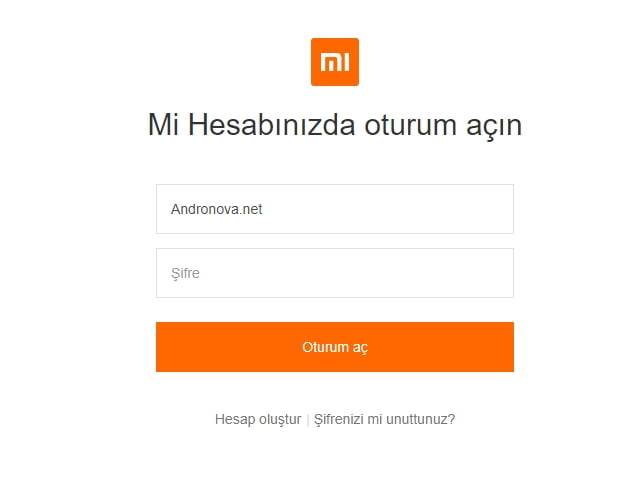

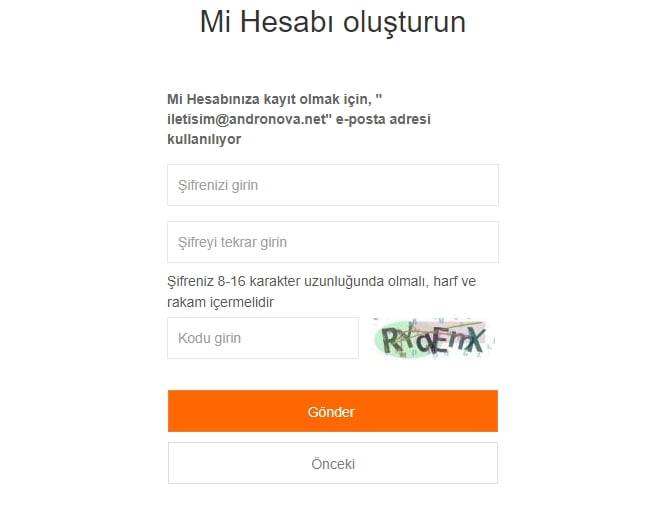

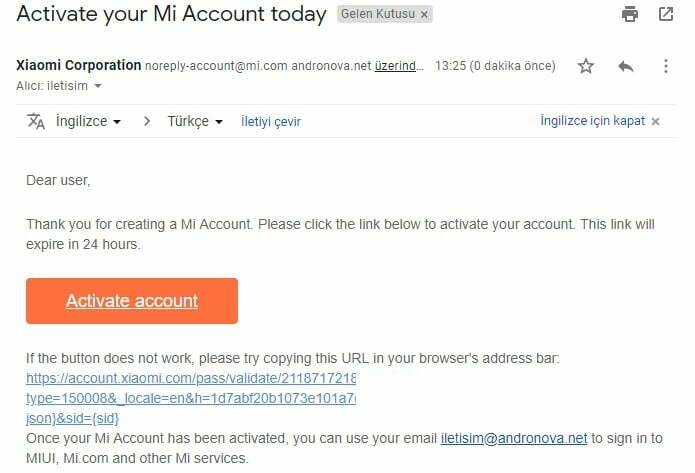
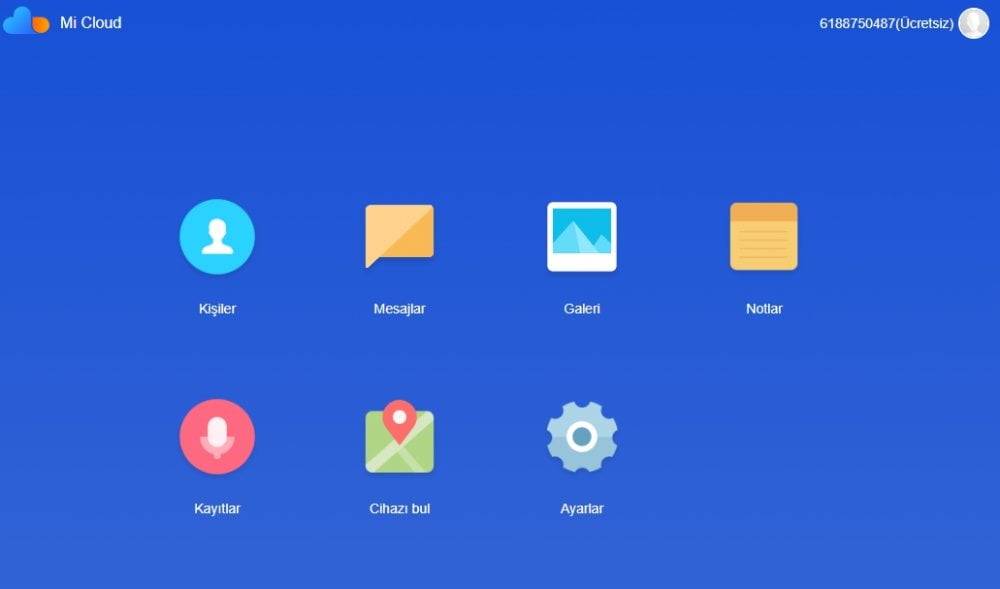
Ücretli paket Premium ve Mega satın alma önerisinde;
- 20 GB yedekleme alanı
- 60 Güne kadar silinen veriler için depolama bölümü
- Günde 1 kere yedekleme ve yüz tanıma
Hizmetinden yararlanabilirsiniz. ‘Samsung Xiaomi verileri aktarma‘ veya ‘rehberi aktarma‘ gibi sorular için Xiaomi yedek alma haberine bakınız.