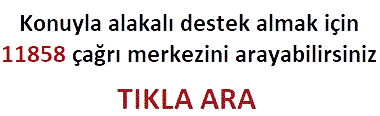TikTok video indirme programı olmadan kolay şekilde bilgisayarınıza videoları indirebilirsiniz. Hızlı indirmek adına ve çok uğraşmadan işlem yapmanız için aşağıdakileri paylaşmak istedik. İsterseniz internetten indirme işlemini de online web sitelerinden yapabilirsiniz. Oradan indirme çözünürlüğünü seçerek başlatabilirsiniz.
Yazı başlığımızda iPhone kullanıcılarını ilgilendiren bir bilgi olarak başlığı yayınladık. Lakin tüm cihazlarda aynı yöntemler kullanılabilir. Telefondan da tarayıcı yardımı ile indirilebilir. Lakin iOS tarafında iş biraz karışık olabiliyor. Normalde Windows 10 bilgisayarda istediğimiz Tik Tok videosunu indirip daha sonra mail veya WhatsApp PC sürümü üzerinden istediğimiz kişiye gönderebiliyoruz.
TikTok video indirme uygulaması olarak mağazanın desteklediklerinin dışına çıkmamanızı öneririz. Lakin App Store içerisinde bulunanların çoğu ücretli versiyonlar. Ücretsiz olarak görülenlerde demo kullanım gibi bir şeyler sunuluyor. Sonradan satın alma önerileri karşınıza çıkabiliyor. Mağdur olunmaması için bunlara dikkat etmenizi öneririz.
Her ne TikTok video indirme program kullanırsanız kullanın önce kullanıcıların yorumlarına kulak veriniz. Virüs bulaşmasına neden olan veya para kazanmaya yönelik yerleştirmeler olabiliyor.
TikTok Video Nasıl İndirilir?
Burada birden fazla önerilerde bulunacağız. Aşağıya ayrı ayrı bölümler şeklinde anlatacağız. Hangisi size daha kolay geliyorsa onla devam ediniz.
İlk adımımız PC kullanımı ile işlem yapılmasına yer veriyoruz. Windows 11 denemelerine başlanmıştı ve kullanımlarla karşılaşıyoruz. Büyük ihtimal bu sistemde sorunsuz işlemleri yapacaksınız.
Videoların üzerine sağ tıklama yaptığınızda kaydetme seçeneği çıkıyor. Lakin indirmeye çalıştığınızda ya hata veriyor ya da video formatında indirmiyor. Ama yardımcı indirme programlarından birini PC’ ye kurarak onun üzerinden işlemleri başlatabilirsiniz.
Sonrasında uygulamalardan nasıl indirilir bununla alakalı önemli noktalara değineceğiz. Denemeniz için çok sayıda kullanılacak yazılımlar bulunuyor. Bunları denemeden önce sizden önce kullananların yorumlarına bakınız.
Bilgisayara TikTok Videosu İndirme
Örnek sisteminizde yoksa, dosya indirme programlarından birini sisteminize kurunuz. Sık tercih edilenlerin arasından biriyle devam edebilirsiniz,
- Sonra tiktok.com sitesine Google Chrome ile giriş yapınız,
- Arama alanına indirmek istediğiniz videoyu aratınız,
- Ekrana birden çok paylaşımlar gelecek,
- Doğru olanın üstüne geldiğinizde indirme programı devreye girecek. Gelmezse PC’nin başlat alanında ilgili simgeyi göreceksiniz,
- Birden fazla formatta veya çözünürlükte seçenek karşınıza gelebilir. ( 720p 480p 360p 1080p) Üstüne tıkladığınızda indirmeyi başlatacak.
Diğer bir yöntemde programsız TikTok video indirme önerimiz. Burada ise online bir çok web sitesine videonun URL bağlantısını yapıştırarak işleminizi yapıyorsunuz.
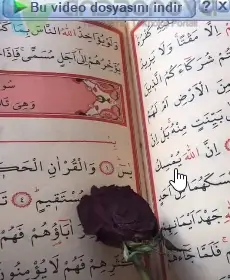
İlk görsele baktığınızda programın devreye girdiğiniz görüyorsunuz. İkinci görselde ise kaydetme veya bağlantıyı kopyalamayla alakalı bilgiyi görüyorsunuz.
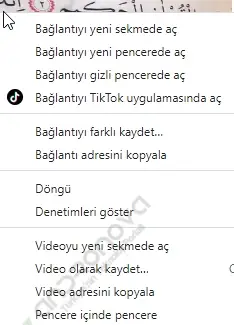
Telefona TikTok Videosu İndirme Uygulaması
Yardımcı uygulamalardan biriyle işlem yapacaksanız, yorumlara bakarak doğru olanı önce tercih ediniz, sonra ilgili yardımcı aracı kendi mağazasından yükleyiniz. Android kullanıcılarının daha fazla tercih edeceği uygulamaların olduğunu belirtelim.
Kullanılacak aracı çalıştırdığınızda belki sizden kayıt olmanız istenilebilir. Bilgileri doldurduğunuzda bir ödeme planı seçmeniz istenirse kesinlikle gerçek olan bir yöntemle ilerlemeyiniz. Atla varsa onda devam edin. Yoksa sanal kartla işlemlere kapatarak kullanıma başlayınız.
Bazı araçlarda yine URL bağlantısının girilmesi isteniliyorken, bir başkasında otomatik ekrana bağlantıların geldiği oluyor.
Video indiremiyorum sorun çıkarıyor diyenlerdenseniz, kullanılan araç dışında başka araçla test ediniz ve duruma göre kapat aç ve farklı internet bağlantısını kullanarak denemeye çalışınız. Çok sık deneyenlerin belki bir engellemeyle karşılaşma durumları olabilir. Alternatiflerle ilerleyebilirsiniz.
iPhone TikTok Video İndirme Uygulamaları
TikTok, kısa ve eğlenceli videoların paylaşıldığı popüler bir platformdur. Ancak, TikTok uygulaması içindeki videoları doğrudan indirme seçeneği sunulmamaktadır. Bu nedenle, kullanıcılar öne çıkan TikTok videolarını indirmek istediklerinde üçüncü taraf uygulamalara başvurabilirler. İşte iPhone kullanıcıları için TikTok videolarını indirmek için kullanılabilecek bazı uygulamalar:
1. Documents by Readdle
Özellikler:
- Video indirme ve yönetme yetenekleri.
- Tarayıcı içeren bir çoklu medya yöneticisi.
- Dosya yönetimi ve organizasyonu için güçlü araçlar.
Kullanım:
- Documents uygulamasını App Store’dan indirin ve yükleyin.
- Uygulamayı açın ve tarayıcı sekmesine gidin.
- TikTok’a gidin ve indirmek istediğiniz videoyu bulun.
- Videoyu oynatın ve paylaşma seçeneklerinden “Bağlantıyı Kopyala”yı seçin.
- Documents’a geri dönün, tarayıcının adres çubuğuna gidin ve video bağlantısını yapıştırın.
- Videoyu indirme seçeneğini kullanarak kaydedin.
2. JibJab – TikTok Downloader
Özellikler:
- TikTok videolarını hızlı bir şekilde indirme.
- İndirilen videoların galeride saklanması.
Kullanım:
- JibJab uygulamasını App Store’dan indirin ve yükleyin.
- TikTok uygulamasını açın ve indirmek istediğiniz videoyu bulun.
- Video paylaşma seçeneklerinden “Bağlantıyı Kopyala”yı seçin.
- JibJab uygulamasına gidin ve yapıştırın. İndirme işlemini başlatmak için “Get Video” seçeneğini kullanın.
3. TikMate – Downloader for TikTok
Özellikler:
- TikTok videolarını hızlı ve kolay bir şekilde indirme.
- Videoları yüksek kalitede indirme seçeneği.
Kullanım:
- TikMate uygulamasını App Store’dan indirin ve yükleyin.
- TikTok uygulamasında indirmek istediğiniz videoyu bulun.
- Video paylaşma seçeneklerinden “Bağlantıyı Kopyala”yı seçin.
- TikMate uygulamasına gidin, bağlantıyı yapıştırın ve indirme işlemini başlatın.
4. MyVideoDownloader for TikTok
Özellikler:
- TikTok videolarını indirme ve saklama.
- Videoları galeride organize etme yeteneği.
Kullanım:
- MyVideoDownloader uygulamasını App Store’dan indirin ve yükleyin.
- TikTok uygulamasında indirmek istediğiniz videoyu bulun.
- Video paylaşma seçeneklerinden “Bağlantıyı Kopyala”yı seçin.
- MyVideoDownloader uygulamasına gidin, bağlantıyı yapıştırın ve indirme işlemini başlatın.
Not:
- TikTok’un kullanım koşullarını göz önünde bulundurun ve videoları indirirken telif hakkı ihlallerine dikkat edin.
- Uygulamaların güvenilirliğini kontrol etmek için yorumları ve incelemeleri okuyun.
- Uygulamaların güvenlik politikalarını anlamak önemlidir.
İndirme İşlemleri Yasak mı?
Verdiğimiz bilgiler tamamen işleyişle alakalı bilgilendirme içermekte ve öneri olarak bir yazılım veya site bilgisi içermemekte.
Video indirme yasal mıdır sorularına çoğunlukla yasal değil bilgisi verilir. Yasal olanlarında ilgili hizmet kuruluşunun onay verdiği içerikler için geçerli olur.
İnsanların özel videolarını izinsiz çoğaltmak, paylaşmak ve ticari amaçla kullanmanız suç olduğunu vurgulayalım. Telif olarak görülen içerikler içinde mahkeme üzerinden soruşturma açıldığı oluyor. Yani bunların olduğunu bilmenizi isteriz. Özellikle yakın yıllarda çok sık telif içerikleriyle alakalı işlemler yapıldığını görüyoruz.
Bir çoğu sinekten yağ çıkarır misali fırsatçılık yaparak para koparma derdinde. Uzlaşma adı altında belli miktarlarda paralar talep edebiliyorlar. Bireysel kullanıcılardan dahi para koparma derdindeler. 5 Bin ile 30 bin arası önerilerle gelen avukatlar oluyor. Kısaca başınızı ağrıtan işlerden uzak durunuz.