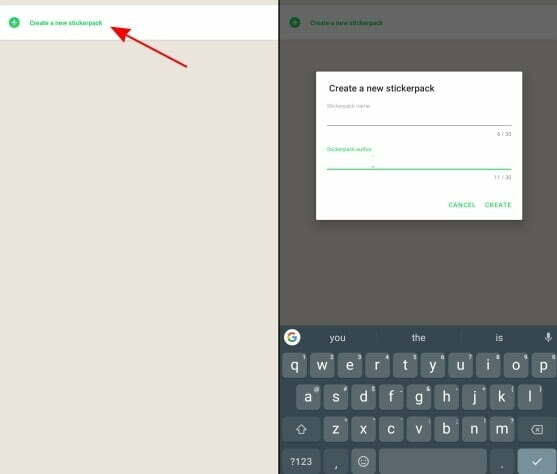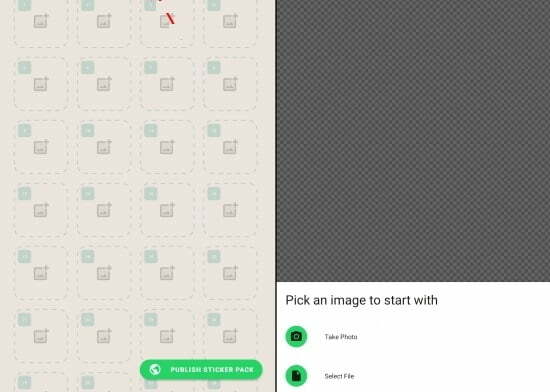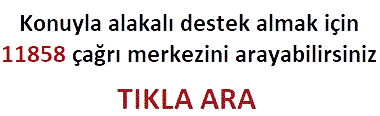WhatsApp çıkartmalar nasıl kullanılır ne işe yarar? WhatsApp sticker özelliği yayınlandı. Kendi çıkartmalarınızı yapmak için Android telefona bir uygulama yüklemeniz gerekiyor.
Gecenlerde yapılan bir güncellemeyle WhatsApp uygulamasına Sticker özelliği geldi. Türkçe adı “WhatsApp çıkartmalar” olan bu özellikle artık kendi çıkartmalarınızı yapabilirsiniz.
Sticker, Android’ de ve iPhone’ da yerini aldı. Çok sayıda temadan çıkartma gönderebilir, ruh hallerini, hareketli grafikler ve diğer özelliklerden faydalanabilirsiniz. Kendinize at çıkartmalar listesini oluşturabilir ve paylaşabilirsiniz.
Yeni olmayan bu özellik daha önce farklı platformlarda vardı. Yani WhatsApp bu özellikte biraz geç kaldı.
Şu an tam oturmayan bu özellikte kendi çıkarmalarınız için ek bir uygulamaya ihtiyacınız var. Şimdilik Android için geçerli uygulamayı Google Play’ dan sticker maker Whatsapp olarak aratınız. Yapımcı Viko… olarak geçmekte.
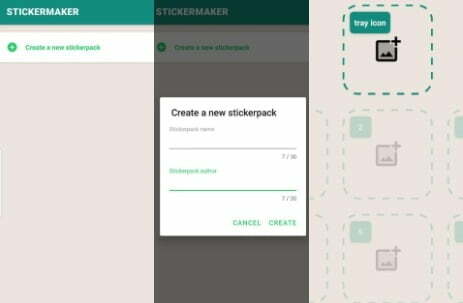
WhatsApp çıkartmalar nasıl yapılır
Uygulama yüklendiyse açıp create a new’ le başlayan yazıyı tıklayıp isterseniz listeye isim verip devam ediniz. Zorunlı olarak 30 karaktere kadar bir şeyler yazıp onaylamanız gerekiyor. İşlem tamamlandığında üst kısımda verdiğiniz ad görülecek. Buraya tıklayıp boş olan fotoğraflar bölümüne ekleme yapabilirsiniz. Eklemeyi fotoğraf arşivinden yapabilirsiniz.