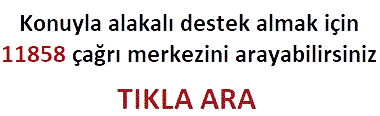iPhone YouTube arka planda çalışmıyor nasıl çalıştırılır adlı haberimizde öneri araçlar zamana göre değişmekte.
Phone kullanıcıları için, YouTube’un arka planda çalıştırma özelliği, arka planda müzik dinlemeleri veya video izlemeleri için son derece faydalı olabilir. Ancak, bu özellik bazen varsayılan ayarlarda açık değildir ve cihazınızın ayarlarına girip değiştirmeniz gerekmektedir.
Uzun yıllardır iOS kullanıcılarının beklediği özelliklerden biri, iPhone YouTube arka planda çalıştırma özelliği neden hala kullanıma sunulmadı anlamış değiliz. Acaba, kazanç kaygısı mı bu yola sürüklüyor. Malum YouTube’ un Premium abonelik hizmeti var.
Bu makalede, iPhone kullanıcılarının YouTube’u arka planda nasıl çalıştırabileceklerini açıklayacağız.
iPhone YouTube Arka Planda Çalışmıyor: Çözüm Yöntemleri
İPhone kullanıcıları, video oynatma sırasında YouTube’u arka planda çalıştırmak istediklerinde bir sorunla karşılaşabilirler. Bu makalede, iPhone’da YouTube’un arka planda çalışmaması sorununa çözüm önerileri sunacağım.
- YouTube Premium Aboneliği Edinin: iPhone’da YouTube’u arka planda çalıştırmak için en kolay yöntem, YouTube Premium aboneliği satın almaktır. Bu abonelik ile arka planda video oynatma özelliğine sahip olabilirsiniz. YouTube Premium ayrıca reklamsız videolar, çevrimdışı video izleme ve YouTube Music aboneliği gibi diğer avantajlar da sunar.
- Safari Tarayıcısını Kullanın: iPhone’da YouTube uygulamasında arka planda video oynatmak mümkün olmasa da, Safari tarayıcısını kullanarak arka planda video izleme mümkündür. İlk olarak, Safari’de YouTube’u açın ve istediğiniz videonun oynatma düğmesine dokunun. Video oynatıldıktan sonra, Ana Ekran düğmesine dokunarak Safari tarayıcısını arka planda çalıştırabilirsiniz. Bu sayede, video oynatma işlemi kesilmeden arka planda işlemlerinizi gerçekleştirebilirsiniz.
- Arka Planda Oynatma Özelliğini Kullanın: iPhone’un varsayılan Müzik uygulamasında bulunan arka planda oynatma özelliğini kullanarak, YouTube’u arka planda oynatabilirsiniz. İlk olarak, YouTube uygulamasında istediğiniz videonun oynatma düğmesine dokunun ve ardından Ana Ekran düğmesine dokunarak YouTube uygulamasını arka planda çalıştırın. Daha sonra, Müzik uygulamasına gidin ve oynatma düğmesine dokunun. Video oynatma devam ederken, arka planda diğer işlemleri gerçekleştirebilirsiniz.
- Dışarıdan Uygulamalar Kullanın: iPhone kullanıcıları, arka planda video oynatma işlemini gerçekleştirmek için dışarıdan uygulamalar kullanabilirler. Bu uygulamalar, arka planda video oynatma özelliğine sahip olan alternatif YouTube uygulamalarıdır. Bazı örnekler arasında OGYoutube, ProTube, TubeX ve TubeMate gibi uygulamalar bulunur.
iPhone kullanıcıları YouTube’u arka planda oynatmak istediklerinde birkaç farklı yöntem deneyebilirler. YouTube Premium aboneliği satın almak, Safari tarayıcısını kullanmak, Müzik uygulamasının arka planda oynatma.

iPhone YouTube Arka Plan Kontrol Ayarları
Sanırım Safari veya başka bir tarayıcı üzerinden bu mümkündü. Lakin, iOS güncellemelerinden sonra bu hala devam ediyor mu bilemiyoruz. Olası ayarları aşağıya bırakıyoruz. Normalde YouTube Premium üyeliği gerekiyor.
Adım 1: YouTube’u Açın ve Ayarlar Menüsüne Girin
Cihazınızdaki YouTube uygulamasını açın ve sağ üst köşedeki üç dikey noktaya dokunun. Bu, uygulamanın ayarlar menüsünü açacaktır.
Adım 2: Arka Planda Oynatma Seçeneğini Açın
Ayarlar menüsü açıldıktan sonra, gezinmek için aşağı kaydırın ve “Arka planda oynat” seçeneğini bulun. Bu seçeneği açmak için dokunmanız gerekmektedir.
Adım 3: YouTube’u Arka Planda Çalıştırın
Ayarları açtıktan sonra, YouTube’u arka planda oynatmak için iPhone’unuzun Ana Ekranına gidin ve Ana Ekranınıza gidip YouTube’u açın. Şimdi, videonuzu seçin ve İzleme ekranına girin. Daha sonra, ana ekran butonuna basın ve iPhone ana ekranına dönmek için menüyü açın. YouTube uygulaması arka planda çalışması için ayarlandığından, müzik veya video arka planda çalmaya devam edecektir.
Adım 4: Arka Plandaki Videoyu Kontrol Etme
Arka plandaki videoyu duraklatabilir veya şarkıyı değiştirebilirsiniz. Bunun için iPhone kilit ekranında parmağınızı aşağıdan yukarıya doğru kaydırarak Kontrol Merkezi açın ve ardından YouTube uygulamasını bulun. Buradan videonuzu kontrol edebilirsiniz.

iPhone kullanıcıları için YouTube arka planda çalıştırma özelliği, gerek müzik gerekse video izleme sırasında kullanışlı bir özelliktir. Bu özellik, cihazınızın varsayılan ayarlarında kapalı olduğu için, YouTube uygulamasını açıp ayarlarına giderek açmanız gerekmektedir. Bu adımları uygulayarak, YouTube’u arka planda oynatmak artık kolay olacak ve iPhone’unuzu daha kullanışlı hale getirecektir.
iPhone YouTube arka planda çalışmıyor nasıl çalıştırılır sorusu, ilerleyen dönemlerde farklı bir soru haline gelebilir. Bir ihtimal Apple ya da YouTube bu özelliğin kullanılmasına izin verir.
YouTube Premium’u Uygun Fiyatta Alma
YouTube Premium, YouTube’un premium abonelik hizmetidir ve kullanıcılara reklamsız video deneyimi, çevrimdışı izleme, arka planda oynatma ve YouTube Music gibi avantajlar sunar. Ancak, bu özelliklere erişim sağlamak için bazı kullanıcılar için maliyetli olabilir. Bu başlıkta, YouTube Premium’u uygun fiyatlarla nasıl alabileceğinizi keşfetmek için kullanabileceğiniz bazı stratejileri ele alacağız.
**1. Aile Planlarını Değerlendirin
YouTube Premium’un aile planları, bir aile içindeki herkesin aynı hesabı kullanmasına olanak tanır ve bireysel aboneliklerden genellikle daha ekonomik bir seçenektir. Aile planlarını değerlendirerek ekonomik avantajlardan yararlanabilirsiniz.
**2. Öğrenci İndirimlerini Kontrol Edin:
YouTube Premium için öğrenci indirimlerini kontrol etmek, genellikle öğrenci olanlar için daha uygun fiyatlı bir abonelik sunan bir seçenektir. Bu avantajdan yararlanmak için genellikle bir eğitim kurumuna kayıtlı olmanız gerekebilir.
**3. Ücretsiz Deneme Sürelerini Kullanın:
YouTube Premium, genellikle yeni kullanıcılara ücretsiz deneme süreleri sunar. Bu deneme sürelerini kullanarak hizmeti değerlendirebilir ve uygun bir fiyatla aboneliğinize devam edip etmeyeceğinize karar verebilirsiniz.
**4. Paket İndirimlerini Araştırın:
YouTube Premium, bazı zamanlarda diğer hizmetler veya ürünlerle birleştirilmiş paketlerde indirimler sunabilir. Bu nedenle, zaman zaman bu tür fırsatları araştırmak faydalı olabilir.
**5. Dönemsel İndirimleri Takip Edin:
YouTube, belli dönemlerde (özellikle tatil dönemleri) indirimler ve promosyonlar düzenleyebilir. Bu nedenle, dönemsel indirimleri takip etmek ve fırsatları değerlendirmek, bütçe dostu bir abonelik elde etmenin bir yoludur. Mesela, Turkcell Kurumsal müşterisiyseniz, Platinum adlı uygulama üzerinden haftalık indirimleri takip edebilirsiniz.
**6. Belirli Ülkelerdeki Fiyatlandırmaları İnceleyin:
YouTube Premium fiyatları, coğrafi bölgelere göre değişebilir. Bu nedenle, belirli bir ülkedeki fiyatlandırmaları inceleyerek daha uygun bir fiyat bulabilirsiniz.
**7. Hediye Kartlarını Değerlendirin:
YouTube Premium hediye kartları, belirli bir süre boyunca premium avantajları kullanmanıza olanak tanır. Bu kartları kullanarak belli bir süreliğine premium avantajlardan yararlanabilir ve uygun fiyatlı bir deneyim elde edebilirsiniz.
YouTube Premium’u uygun fiyatlarla alma konusunda bu stratejileri kullanarak, reklamsız ve ek avantajlarla dolu bir eğlence deneyimine uygun bir bütçeyle sahip olabilirsiniz. İndirimleri, paket tekliflerini ve diğer fırsatları düzenli olarak kontrol etmek, uygun fiyatlı bir abonelik bulma şansınızı artırabilir.
iPhone YouTube Arka Planda Çalışmıyor Sorunu
**1. Uygulamanın Güncel Olduğundan Emin Olun:
İlk adım olarak, YouTube uygulamasının en güncel sürümüne sahip olduğunuzdan emin olun. App Store’da güncellemeleri kontrol edin ve uygulamanızı güncelleyin.
**2. Arka Planda Çalışma İzni Verin:
iPhone’unuzda Ayarlar uygulamasına gidin, ardından YouTube’u seçin. “Arka Planda Çalışmasına İzin Ver” veya benzeri bir seçenek varsa, bu özelliği etkinleştirin.
**3. Tarayıcı Kullanın:
YouTube uygulamasında arka planda çalma sorunu yaşıyorsanız, tarayıcınızı kullanarak YouTube web sitesine erişebilir ve arka planda video izleme özelliğini kullanabilirsiniz.
**4. Yeniden Başlatma ve Güç Kapama:
iPhone’unuzu yeniden başlatmak veya tamamen kapatmak sorunları çözebilir. Telefonunuzu kapatıp birkaç saniye bekledikten sonra tekrar açmayı deneyin.
**5. Cache’i Temizleme:
Uygulama önbelleğinin temizlenmesi, performans sorunlarına çözüm olabilir. Ayarlar > Genel > iPhone Depolama > YouTube seçeneklerine gidin ve “Önbelleği Temizle” seçeneğini kullanın.
**6. Hava Modunu Kullanma:
Bazı kullanıcılar, YouTube videolarını arka planda çalıştırmak için Hava Modunu etkinleştirmeyi denemiş ve başarı elde etmiştir. Hava Modunu etkinleştirip ardından YouTube uygulamasını kullanmayı deneyin.
**7. VPN veya Proxy Kullanma:
Bazı bölgelerde YouTube’un arka planda çalışma özelliği kısıtlı olabilir. VPN veya proxy kullanarak farklı bir konumdan erişmeyi deneyin.
**8. Fabrika Ayarlarına Sıfırlama:
Yukarıdaki gereksinimler karşılanıyor ama sorun varsa, son çare olarak iPhone’u fabrika ayarlarına sıfırlayabilirsiniz. Ancak, bu seçenek tüm verileri sileceği için önceden yedekleme yapmayı unutmayın.
Sonraki: YouTube çevrimdışı video açılmıyor