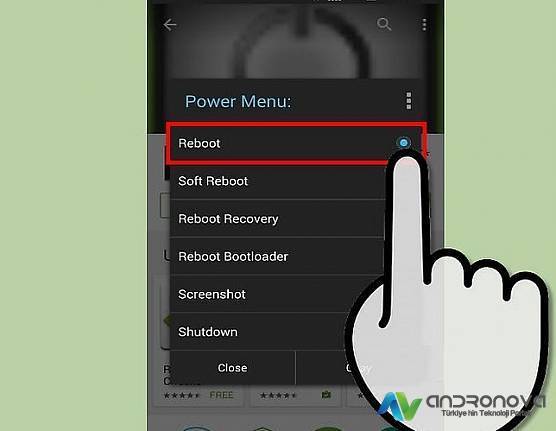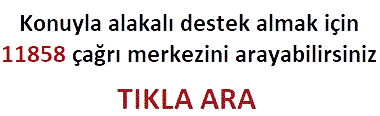Android Reboot To Bootloader, Power Down ve View Recovery Logs nedir ne demek ve nasıl kullanılır kısa anlatımla açıklamaya çalıştık. Telefonda bazen bu modlar önemli olabiliyor.
Bu haberimizde yine Android telefonda önemli seçeneklerden bazılarına yer vermeye çalıştık. Bazı modlar cihaz için çok önem arz edebiliyor. Açılmadığında açılmasını sağlayabiliyor.
Reboot to Bootloader Nedir?
Reboot to Bootloader, cihazı kapatıp tekrar sistemin en sıkıntısız ve sorunsuz çalışan haline geri getirebilmek amacıyla oluşturulan kurtarma sistemidir. Bootloader, cihaz başlatılırken cihazın işletim sistemini yüklemesini sağlamaya yarayan bir programdır. Bootloader ile telefon açıldığında Android sisteminin yüklenmesini sağlayan program olarak tanımlanır.
Bootloader programı birçok marka cihazda kilitli olarak gelir ve değiştirilmeye de izin vermiyor. Cihaz rootlanması ile ROM yükleme işlemlerin yapılabilmesi için bootloader kilidinin kaldırılması gerekir.
Power Down ise cihazı Reboot to bootloader moddan çıkartıp cihazı kapatmaya yarar.
Mobil cihazlar ve bazı diğer elektronik cihazlar, karmaşık işletim sistemlerini çalıştırmak için özel bir başlangıç programına veya başlangıç yükleyicisine sahiptir. Bu başlangıç programı, cihazın açılışında işletim sistemi yüklemesini ve diğer önemli işlevleri yönlendiren bir yazılımdır. Bu başlangıç programına “bootloader” veya “başlangıç yükleyici” denir.
“Reboot To Bootloader” veya “Boot to Bootloader,” bir cihazın normal çalışma modundan (örneğin, işletim sistemi ile kullanıcı arayüzüne) başlangıç yükleyicisine veya bootloader’a hızlı bir şekilde yeniden başlatılmasını sağlayan bir işlem veya komuttur. Bu işlem, genellikle geliştiriciler, teknik servis personeli veya cihazın yazılımına erişim sağlamak isteyenler için kullanışlıdır.
Reboot To Bootloader işlevi, birkaç şekilde gerçekleştirilebilir:
- Tuş Kombinasyonu: Cihazın belirli bir tuş kombinasyonunu aynı anda basılı tutarak, cihazı bootloader moduna yeniden başlatabilirsiniz. Örneğin, Android cihazlarda “Power” tuşunu ve “Volume Down” tuşunu aynı anda basılı tutarak bootloader moda geçiş yapabilirsiniz.
- Komut Satırı veya Uygulama: Bazı cihazlar, özellikle Android ve Rooted/Custom ROM yüklü cihazlar, “adb” (Android Debug Bridge) gibi komut satırı araçları veya özel uygulamalar aracılığıyla bootloader moda yeniden başlatılabilir.
Bootloader moda erişim, cihazın yazılımını özelleştirmek, yeni işletim sistemleri yüklemek veya cihazın onarımını yapmak gibi çeşitli teknik işlemler için gereklidir. Ancak, bu işlemi yaparken dikkatli olunmalıdır, çünkü yanlış yapılandırılmış veya yanlış yüklenmiş yazılım, cihazın işlevselliğini bozabilir.
“Power Down” Nedir ve Ne İşe Yarar?
“Power Down” terimi, elektronik cihazların kapatılması veya enerji kaynağının devre dışı bırakılması anlamına gelir. Birçok elektronik cihazda, özellikle bilgisayarlar, akıllı telefonlar, tabletler ve diğer benzer cihazlarda bu işlem, cihazın gücünü kesmek için kullanılır. İşte “Power Down”un ne işe yaradığını ve nasıl çalıştığını anlatan bir makale:
Power Down Nedir?
“Power Down,” bir elektronik cihazın enerji kaynağını tamamen keserek cihazın kapanmasını sağlayan bir işlemdir. Bu işlem, bir cihazın normal çalışmasını sonlandırır ve tüm işlevlerini durdurur. “Power Down” işlemi, cihazın enerji tüketimini durdurarak pil ömrünü korur ve gerektiğinde cihazın yeniden başlatılmasını sağlar.
Power Down Ne İşe Yarar?
- Enerji Tasarrufu: “Power Down” işlemi, bir cihazın enerji tüketimini durdurarak enerji tasarrufu sağlar. Özellikle taşınabilir cihazlarda (örneğin, akıllı telefonlar ve tabletler), bu işlem pil ömrünün uzun süre korunmasına yardımcı olur. Cihaz kapatıldığında, arka planda çalışan uygulamalar ve işlemler de sonlandırılır.
- Güvenlik: “Power Down,” bir cihazın tüm işlevlerini durdurarak güvenlik sağlar. Özellikle gizli veya hassas verilere sahip cihazların kapatılması, bu verilerin izinsiz erişimini engeller.
- Sorun Giderme: Elektronik cihazlarda meydana gelen sorunlar veya hatalar bazen cihazın yeniden başlatılması gerektiğini gösterir. “Power Down” işlemi, bu tür sorunların çözülmesine yardımcı olabilir.
- Yeniden Başlatma İhtiyacı: Yazılım güncellemeleri veya yeni uygulamaların yüklenmesi gibi nedenlerle cihazın yeniden başlatılması gerekebilir. “Power Down” işlemi, cihazın kapatılmasını ve ardından yeniden başlatılmasını sağlar.
Power Down Nasıl Yapılır?
“Power Down” işlemi, her cihazda farklı olabilir. İşte bazı yaygın cihazlar için “Power Down” işleminin nasıl gerçekleştirileceği örnekleri:
- Akıllı Telefonlar ve Tabletler: Genellikle, cihazın güç düğmesini basılı tutarak ve ardından kapanmayı onaylayarak “Power Down” işlemi gerçekleştirilir.
- Bilgisayarlar: Bilgisayarlar için “Power Down” işlemi, işletim sisteminin kapatılmasını sağlayan “Shut Down” veya benzeri bir seçeneğin kullanılmasıyla gerçekleştirilir.
- Televizyonlar: Televizyonlar genellikle uzaktan kumandadaki kapatma düğmesi veya televizyonun üzerindeki güç düğmesi kullanılarak kapatılır.
“Power Down” işlemi, cihazın markasına ve modeline bağlı olarak değişebilir, bu nedenle kullanıcı kılavuzunu veya cihazın kullanım kılavuzunu kontrol etmek her zaman faydalı olacaktır.
View Recovery Logs Nedir?
Burada ise yapılan Reboot to bootloader, view recovery gibi işlemlerin kayıtları tutulur ve geriye dönük kontrolü sağlar.
Recovery Mod Nasıl Açılır?
Recovery Menüyü açabilmek için 2 farklı tuş kombinasyonu vardır. Fakat bu kombinasyonlar farklı akıllı telefonlarda değişiklik gösterebiliyor. Örnek olarak, Samsung Galaxy telefonlarda ses açma tuşu ile aynı anda ana ekran tuşu ve güç düğmesi olmakla birlikte, diğer marka cihazlarda ise ses açma tuşu ile aynı anda güç düğmesi tuşları ile Recovery Mode’yi açabilir.