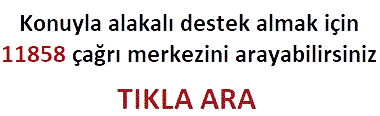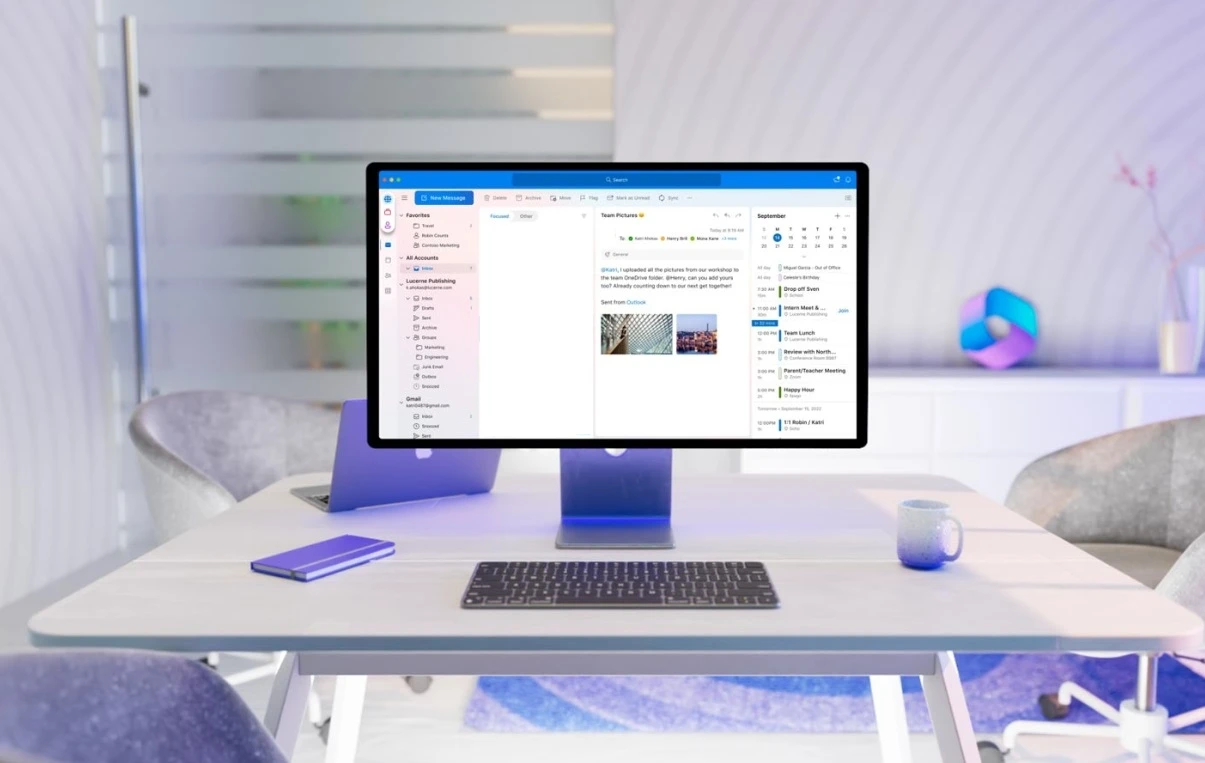iPhone faturam yok ya da iPhone faturamı kaybettim ne yapmalıyım soruları ülkemizde çok sık soruluyor diye düşünüyoruz. Peki Apple faturası olmadan telefon garantiye nasıl sokulur?
iOS cihazların en büyük sıkıntısı unutulan şifreyi sıfırlamada fatura ihtiyacı doğması. Eklediğiniz mail ve güvenlik sorularına eğer yanıt veremiyorsanız, cihazın faturasına ihtiyacınız olacak. Haberde, iPhone’ da garanti nasıl sorgulanır ve iPhone faturası olmadan garantiye nasıl sokulur adım adım anlatacağız.
iPhone faturam yok garantiye girer mi?
Apple faturası olmadan garantiye girer mi sorusu göreceli gibi duruyor. Normalde faturasız cihaz garanti kapsamında onarıma girmiyor. Lakin, geçmişte bazı yetkili servislerde garanti kapsamında onarım yapıldığına şahit olmuştuk. Görüştüğümüz servis çalışanı; sistemde cihazınızın kaydını gördüğümüzden dolayı faturaya gerek yok demişti. Tabi şu an kabul görüyor mu net bir bilgiye sahip değiliz. Ama yine servis çalışanının inisiyatifine kalmıştır diyelim.
iPhone faturam yok faturama nasıl ulaşırım?
Bildiğimiz kadarıyla, alınan cihazın bir nüshası ilgili satıcıda yer alıyor. Zaten 5 yıl mı ne saklamak zorundalar diyebiliyorum. Eğer cihazınızı nereden aldığınızı biliyorsanız ve fatura sahibi sizseniz, o zaman hemen satıcı ile görüşmenizi öneriyoruz. Bilmiyoruz ya da vermek zorunda değiliz gibi söylemlerde bulunan yerleri şikayet etmenizi öneriyoruz. Artı size vereceği faturanın fotokopisi olduğundan dolayı herhangi bir sıkıntı oluşmayacak.
Apple faturamı bulamıyorum ve faturamı alamıyorum
Hiç bir şekilde fatura bilgisine ulaşamıyorsanız, şansınızı denemeniz adına yetkili servise cihazınızı gönderin. İsterseniz, önce Apple müşteri hizmetlerini arayın ve buna göre yönlendirilen servise cihazı gönderin. Açılan kayıtla size kargo bilgileri verilecektir.
Cihazınızın garanti durumunu öğrenmek içinde aşağıdaki adımları uygulayın. Apple resmi garanti sorgulama web sitesinden cihazınızı imei numarası ile sorgulamanız gayet kolay olacak.
Not: Herhangi bir cihaz aldığınızda, birden fazla fatura fotokopisini oluşturmanız önerilir. Birde telefonun kamerası ile faturanın fotoğrafını çekip saklamanızı da öneriyoruz.

iPhone garanti sorgulama nasıl yapılır?
Apple ürünlerinde üretim hatalarına ve donanım arızalarına karşı Türkiye’de 2 yıl, yurt dışında 1 yıl garanti sunar. iPhone garanti desteği, yüksek fiyatlar nedeniyle insanların dikkatini çeker. Apple, ürününüzün ücretsiz olarak tamir edilip edilemeyeceği veya tamir için ne kadar ödeme yapmanız gerektiği konusunda bir değerlendirme yapacak ve garanti kapsamında olup olmadığını belirleyecektir. Bunun için Apple’ın resmi internet sitesinde yer alan destek sayfasından veya müşteri hizmetleri ile iletişime geçerek yardım alabilirsiniz.
Apple fatura sorgulama web adresi
Cihaz garanti sorgulama site adresini aşağıya bırakıyoruz. Cihazın seri numarası ile bu işlemi yapmanız yeterli olacak. Sayfa açılmıyor ise, gizli sekmeden deneyin. Duruma göre, destek uygulamasını cihazınıza kurup oradan da işlem yapmanız mümkündür.
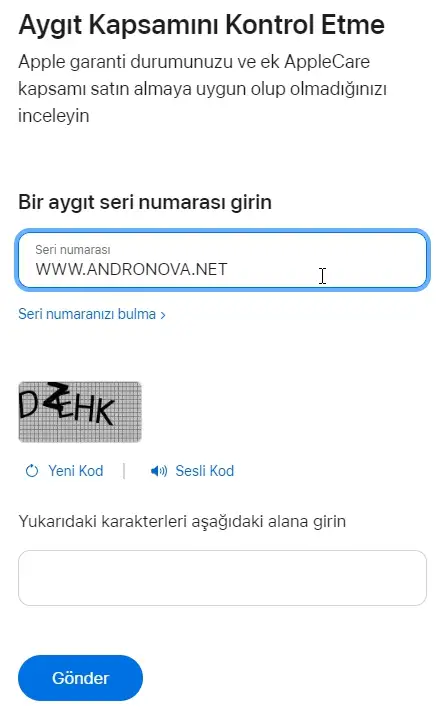
iPhone garanti durumunun ayarlar kısmından kontrolü
iPhone’un garanti kapsamında olup olmadığını öğrenmek için Ayarlar uygulamasını açın, ardından Genel seçeneğine dokunun. Hakkında seçeneğine dokunun ve burada Sınırlı Garanti veya Kapsam Süresi Doldu mesajıyla karşılaşacaksınız. Eğer iPhone’unuz garanti kapsamındaysa, bu ekranda garanti süresinin dolacağı tarihi görebilirsiniz. Garanti süresinin ne zaman dolacağını kontrol etmek için bu adımları takip edebilirsiniz.
Apple cihazlarının garanti durumunu kontrol etmek için öncelikle Ayarlar uygulamasına gidin ve buradan Genel seçeneğine dokunun. Hakkında seçeneğine tıklayarak cihazın seri numarasını alın ve kopyalayın. Daha sonra, Apple’ın resmi garanti kontrolü sayfasını açarak seri numarasını ve güvenlik kodunu girdikten sonra Devam’a tıklayın. Bu sayede, iPhone, iPad, Mac, AirPods gibi tüm Apple cihazlarının garanti durumunu kontrol edebilirsiniz ve cihazınızın garanti kapsamında olup olmadığını öğrenebilirsiniz.
Apple destek uygulamasından garanti sorgulama
Apple Destek uygulamasını indirin veya yüklüyse açın. Uygulama üzerinden iPhone modelinizi seçerek bazı faydalı konulara erişebilirsiniz. Aygıt Ayrıntıları seçeneğine dokunarak, cihazınızla ilgili detaylı bilgilere erişebilirsiniz. Garanti Kapsamı Bilgileri altında, cihazınızın garanti durumu ve garanti süresi gibi bilgileri görebilirsiniz. Bu sayede cihazınızın garanti kapsamında olup olmadığını ve garanti süresinin ne zaman sona ereceğini kolayca öğrenebilirsiniz.
Bilgisayarınız, tabletiniz veya telefonunuzdan mysupport.apple.com adresine giderek Apple Destek sayfasını açın. Aygıtlarım adlı bölüme gidin ve burada iPhone’u seçin. Garanti Kapsamı altında, cihazınızın garanti durumu ve garanti süresi gibi tüm detayları görebilirsiniz. Bu sayede cihazınızın garanti kapsamında olup olmadığını, garanti süresinin ne zaman dolacağını ve hangi hizmetlerin garanti kapsamında olduğunu kolayca öğrenebilirsiniz.

Not: Apple şifremi unuttum diye sorun yaşayanların, öncelikle şifre yenileme işlemini resmi web sitesinden denemelerini öneriyoruz.
iPhone faturam yok garantiye girer mi sorusuna yanıt vermeye çalıştık. Sonraki öneri konumuz, iPhone garanti dışı teknik servis hizmeti.