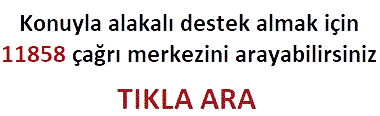Çalınan cep telefonu nasıl bulunur? Ya da Kayıp telefonu nasıl bulurum? Çalınan telefonun yerini tespit etmek. Google Lost My Phone uygulaması nasıl kullanılır? Lost My Phone telefonda kullanma. Telefonumu kaybettim cihaz tespit programı.
Google’ nın hazırladığı yeni uygulaması I Lost My Phone (Telefonumu Kaybettim) uygulaması nedir? Google bu uygulama ile kayıp telefonları ve çalınan telefonları bulabilecek mi? Kayıp ve çalınan Android cep telefonları bulma kilitleme haberimize bakmanızı da öneririm?
Google, cep telefonları çalınmış veya kayıp olmuş kullanıcılar için yeni bir çözüm buldu. I Lost My Phone uygulaması, çalınan veya kaybedilen telefonların bulunduğu yeri tespit edebilecek. Aynı zamanda sisteme erişimleri önleyecek. Uygulama cihazlarda işlem yapabilmeyi de sağlayacak.
Telefonumu Kaybettim I Lost My Phone Uygulaması
Google I Lost My Phone uygulaması nasıl çalışacak? I Lost My Phone uygulamasının sayfasına giderek, harita üzerinden o an ya da cihazın en son aktif olduğu konumu belirlenebilecek. Sayfadan cihazı kilitleme, uyarı gönderme, görüntü alma ve bazı gelişmiş müdahale özellikler ile gelmesi bekleniyor. Cihaz sahipleri Kayıp Modu seçeneğini açarak, cihazın yerini tespit edebilecekler. Cihaza müdahale yapılmasını engelleyebilecekler.
Bu özelliği kullanıcılar cihazlarında yer alan Google hesabı üzerinden uygulama ile ulaşabilecekler. Google bu özelliğin benzerini Android cihazlar için sunmakta. Bu uygulama iPhone telefonlarda iPhone’u Bul özelliğine benzer durumda. Bakalım Google’ nin uygulaması daha mı iyi olacak.