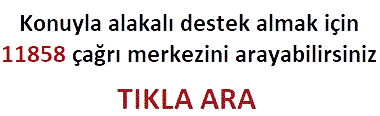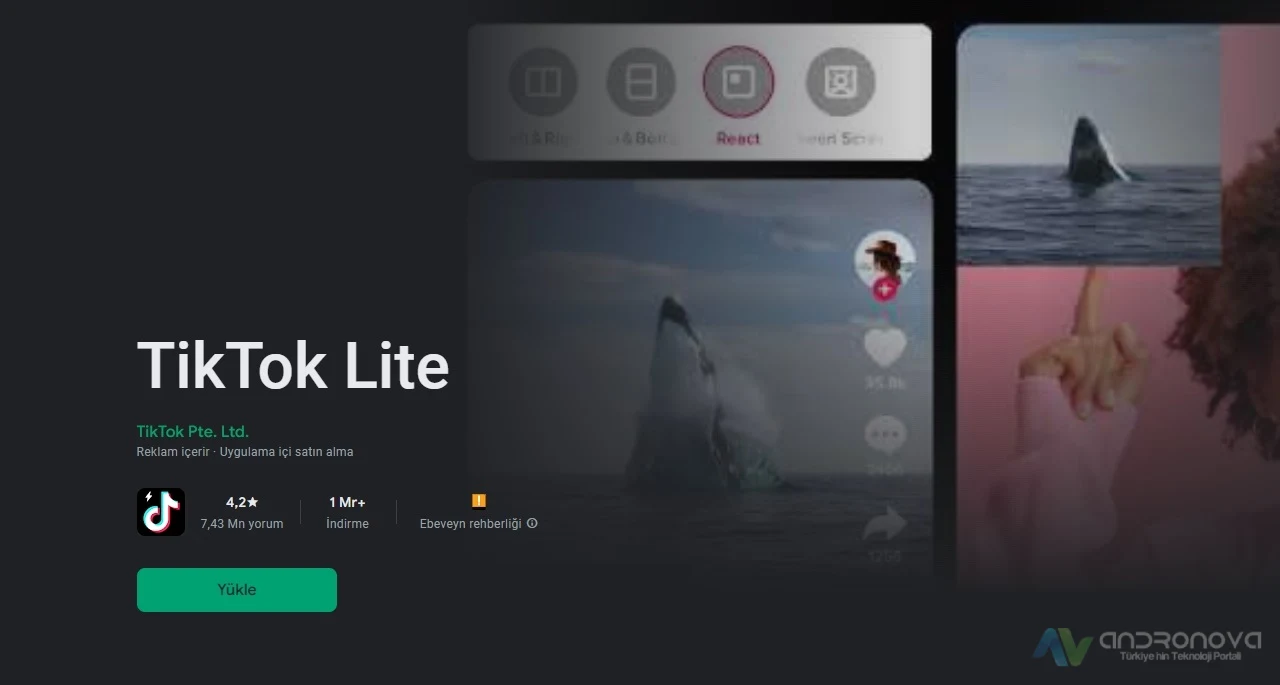Makalede, Facebook Ads kredi kartımdan para çekmiş şikayetinde ne yapılması gerektiği hakkında genel bilgileri sizlere anlatacağız.
Facebook Ads, işletmelerin Facebook ve Instagram üzerinden hedef kitlelerine reklam vermesini sağlayan bir reklam platformudur. Ancak, bazen hesap sahipleri kredi kartlarının izin vermedikleri bir şekilde para çekilmesiyle karşılaşabilirler.
Facebook Ads kredi kartı dolandırıcılığı şikayetlerine yönelik dikkat edilecek hususlar şöyle:
- Facebook’ a ve Savcılığı şikayette bulunmadan önce, kart bilgilerinizi herhangi bir yakınınız kullanıp kullanmadığından emin olun.
- Facebook reklam hesabı oluşturdunuz ve gerekli ödeme ayarlarını düzgün yapmadığınızdan kaynaklı ödeme işlemlerinde genelde pek iade yapılmamakta. Tabi reklam devreye girmemişse bakiye iadesi yapılma olasılığı bulunmakta.
- Ödeme işlemlerinde kullandığınız cihazların güvenliğinden emin misiniz?
- Sanal ortamda yapılan ödemeler için kesinlikle sanal kart kullanmaya özen gösterin.
- Ödeme işlemlerinde antivirüs uygulamaların ekstra güvenlik özelliklerinden yararlanabilirsiniz.
Facebook Ads Nedir?
Facebook Ads, Facebook tarafından sunulan bir reklam hizmetidir ve işletmelerin, ürünlerini ve hizmetlerini Facebook kullanıcılarına tanıtmalarına olanak tanır. Bu reklam hizmeti, Facebook platformunda reklam vermek isteyen herhangi bir işletme için kullanılabilir.
Facebook reklamları en büyük avantajlarından biri, hedef kitlelere doğrudan ulaşabilme olanağıdır. Facebook, kullanıcıların ilgi alanlarına, demografik özelliklerine, coğrafi konumlarına ve daha birçok faktöre göre hedef kitleler oluşturarak reklamların sadece belirli bir kitleye gösterilmesini sağlar. Bu, reklam bütçelerini daha etkili bir şekilde kullanmalarına olanak tanır.
Facebook, çeşitli reklam formatları sunar. Bunlar arasında görsel reklamlar, videolar ve bağlantı reklamları yer alır. Reklam verenler, kendi ihtiyaçlarına ve hedeflerine en uygun reklam formatını seçebilirler.
Ayrıca, Facebook Ads hizmeti kullanarak reklamların performansını ölçmek ve izlemek mümkündür. Reklam verenler, reklamlarının görüntüleme sayısı, tıklama oranı ve dönüşüm oranı gibi ölçümlerini takip edebilirler. Bu ölçümler, reklam kampanyalarının başarısını değerlendirmek ve gelecekteki reklam stratejilerini planlamak için önemlidir.
Ağın bu hizmeti, işletmelerin Facebook kullanıcılarına ulaşarak ürünlerini ve hizmetlerini tanıtmalarına olanak tanıyan etkili bir reklam sistemidir. Reklam verenler, hedef kitlelerini doğrudan belirleyebilir, çeşitli reklam formatlarından seçim yapabilir ve reklam performansını ölçerek reklam stratejilerini iyileştirebilirler.

Facebook Ads Kredi Kartımdan Para Çekmiş Sorunu
Öncelikle, Facebook Ads hesabınızdan para çekildiğini fark ettiğinizde endişelenmenize gerek yok. Birçok durumda, bu para çekimleri, hesap ayarlarınızda yanlışlıkla yapılmış bir değişiklik veya bir hata sonucu gerçekleşir.
Eğer Facebook Ads hesabınızdan para çekilmesiyle ilgili bir sorun yaşıyorsanız, yapabileceğiniz bazı adımlar şunlardır:
- Öncelikle, Facebook Ads hesabınıza giriş yapın ve faturalar bölümüne gidin. Bu bölümde, hesabınızdan ne kadar para çekildiğini ve bu para çekimlerinin ne zaman yapıldığını görebilirsiniz.
- Para çekimleriyle ilgili bir hata olduğunu düşünüyorsanız, Facebook Ads desteğiyle iletişime geçin. Bu şekilde, sorununuzu çözmelerine yardımcı olabilirler.
- Hesabınızda yapılan değişikliklerden emin değilseniz, hesap ayarlarınızı kontrol edin. Kredi kartı bilgilerinizin doğru olduğundan emin olun ve otomatik ödeme seçeneğinin açık veya kapalı olduğunu kontrol edin.
- Kredi kartınızın herhangi bir hileli kullanımına veya dolandırıcılık faaliyetine maruz kalıp kalmadığını kontrol edin. Kredi kartı şirketinizle iletişime geçerek, hesabınızda herhangi bir dolandırıcılık işlemi olup olmadığını teyit edebilirsiniz.
- Kredi kartınızı Facebook Ads hesabınızdan silin ve tekrar ekleyin. Böylece kredi kartınızın doğru bir şekilde kaydedilip kaydedilmediğini kontrol edebilirsiniz.
Facebook Ads hesabınızdan kredi kartınızdan para çekildiğinde panik yapmanıza gerek yok. Bu durum, birçok sebepten kaynaklanabilir. Önemli olan, sorunu hızlı bir şekilde çözüme kavuşturmak için harekete geçmek ve Facebook Ads destek ekibiyle iletişime geçmek olacaktır.

Facebook Ads Para İadesi için Şikayet Oluşturma
Facebook reklam iadesi talebi oluşturmak için aşağıdaki adımları takip edebilirsiniz:
1. Facebook hesabınıza giriş yapın ve reklamın bulunduğu sayfaya gidin.
2. Reklamın sağ üst köşesindeki üç noktaya tıklayın ve “Reklamı Şikayet Et” seçeneğini seçin.
3. “Reklamın bana uygun olmadığını düşünüyorum” seçeneğini seçin ve devam etmek için “Devam Et” düğmesine tıklayın.
4. “Reklamı neden uygun bulmadığınızı açıklayın” bölümünde, reklamın neden size uygun olmadığını açıklayın. Bu açıklama reklamın nedenini açıklamak için önemlidir.
5. “Reklamı neden şikayet ettiğinizi seçin” bölümünde, reklamın nedenini seçin. Örneğin, reklamın yanıltıcı olduğunu veya yanıltıcı bir iddia sunduğunu düşünebilirsiniz.
6. “Reklamı Şikayet Et” düğmesine tıklayın ve talebinizi gönderin.
Facebook, reklamınızın incelenmesi için size bir yanıt verecektir. Talebiniz uygun bulunursa, reklamın kaldırılması veya değiştirilmesi gibi önlemler alınabilir. Ancak, talebiniz uygun bulunmazsa, reklamın Facebook’un politikalarına uygun olduğu sonucuna varılabilir.
Facebook Ads kredi kartımdan para çekmiş şikayetlerine yönelik uygulayacağınız adımların geneli bu içerikte yer almakta. Daha fazla detaya https://www.facebook.com/business/help bağlantısından ulaşacaksınız.
Sıradaki içerik: Facebook hesabında sıradışı hareketler tespit ettik